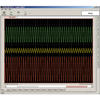Logger Utility SF1000 settings: Can not connect the Memory-HiLogger LR8450 to the computer (PC) via USB.
QIn the connection setting of the Logger Utility SF1000, search result do not appear even when the USB is selected and searched. The specified USB driver is installed, and the port (COM, LPT) is displayed as [HIOKI MEMORY HiLOGGER LR8450 (COM7)] in the device manager of the PC. The OS (operating system) of the PC is Windows10 64 bit version. Is there a way to deal with this?
A
Confirm the following:
- 1.Make sure that the Logger Utility and USB driver are the latest versions.
- 2.Right-click on [HIOKI MEMORY HiLOGGER LR8450 (COM7)] displayed in the [Device Manager] of the PC, and confirm that the USB driver is normal.
- 3.Try reinstalling USB driver by right-click on [HIOKI MEMORY HiLOGGER LR8450 (COM7*)] in the [Device Manager] to delete the USB driver once.
*Displayed [COM7] number may differ depending on the connected USB port. - 4.Try a different USB port on your computer (PC).
- 5.Try changing the USB cable to a different USB cable.
- 6.Press the SET button on the instrument to go to the system page, and check all four in the initialization section to initialize the system.
- 7.Try using a different computer, or a different Memory HiLogger LR8450 if you have one(Operation may also be unstable depending on the version of Windows10 and your computer.)
- 8.Try restarting your PC after you've installed the USB driver.
- 9.Set the [Memory integrity] setting to [Off] by the following for Windows 10 or later.
[Start] menu > [Settings] > [Update & Security] > [Windows Security] > [Device security] > [Core isolation details] > [Memory integrity] > [Off].
* Please check your security environment for other factors.