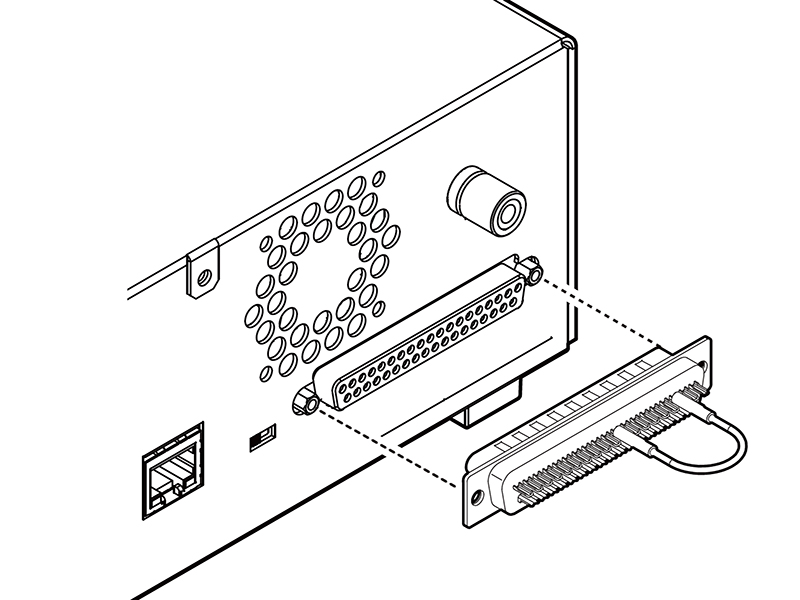Unable to start the test of BT5525
QWhen pressing the START key on the BT5525 Battery Insulation Tester, [INFO: 102] is displayed and the test does not start. How can I start testing?
A
When testing manually, the BT5525 requires a two-step operation using the STOP and START keys and the release of the interlock. (When controlling the start of the test with commands, etc., only the interlock needs to be released.) This is to avoid unintentional output and to start the test safely.
How to deal with the situation:
If the test cannot be started by pressing the START key, try the following:
- Connect the EXT. I/O interlock release jig attached with the BT5525 to the instrument's EXT. I/O connector, in order to release the interlock state.
Note: EXT. I/O pin #3 (INTERLOCK) and pin #9 (ISO_COM) are shorted, for the EXT. I/O interlock release jig.
- Press the STOP key. And while the text [READY] is displayed on the screen, press the START key to start testing.