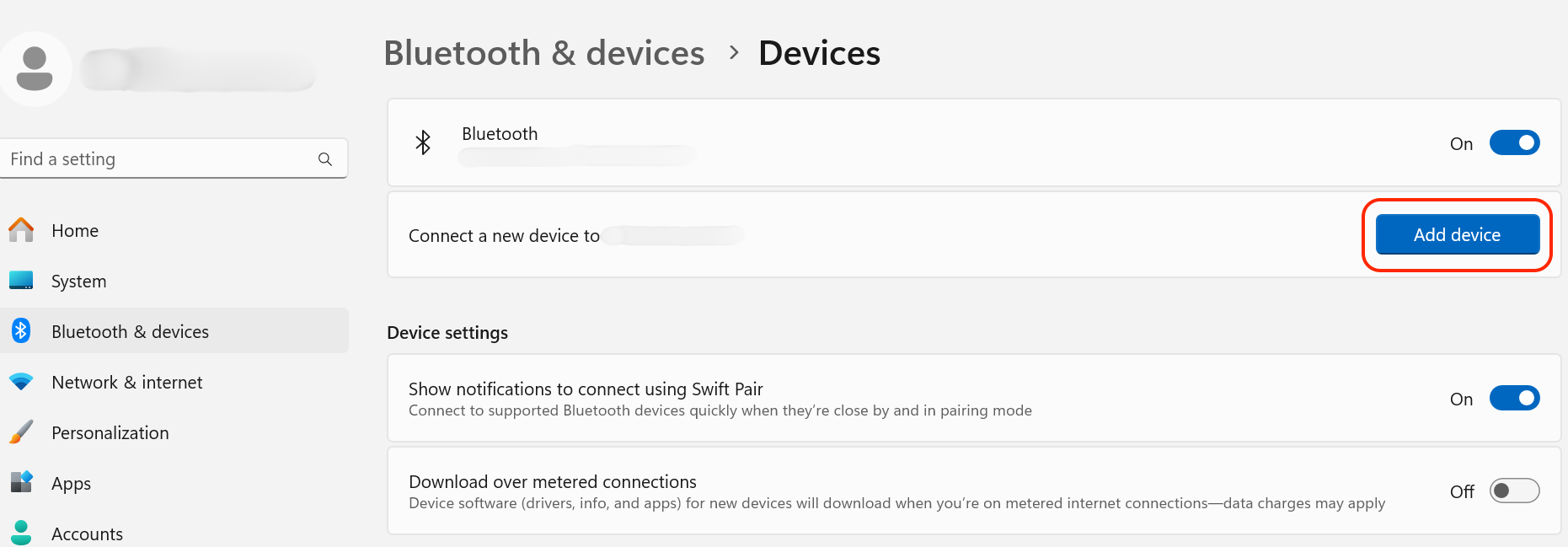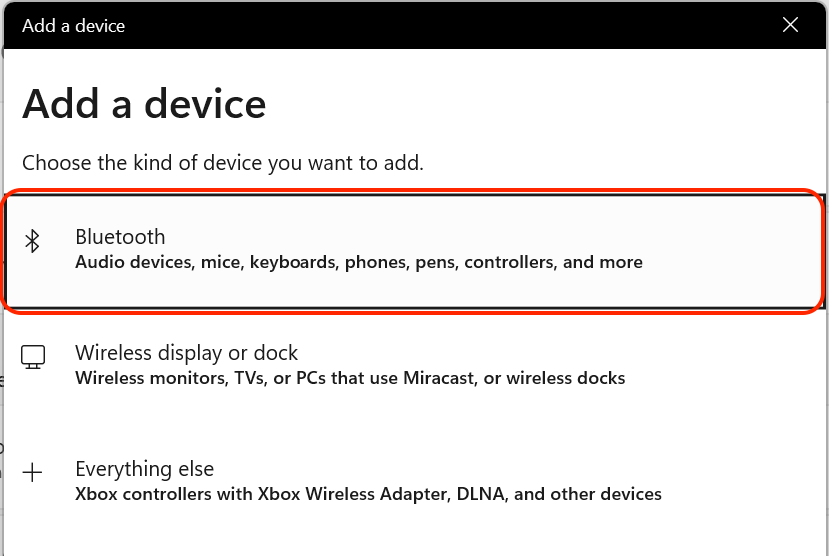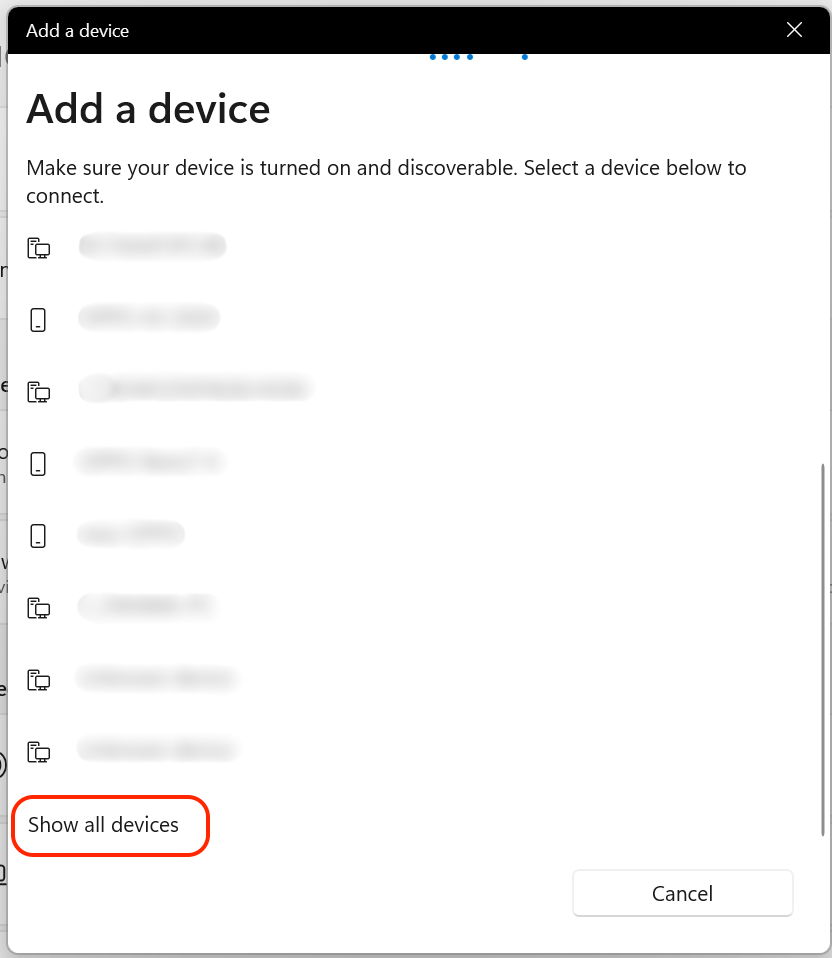Z3210 Connection Issue with Windows 11 via Bluetooth
QUsing a PC with Windows 11, I attempted to connect the Wireless Adapter Z3210 via Bluetooth, but the connection was unsuccessful. How can I connect it successfully?
A
To connect the Z3210 Wireless Adapter on Windows 11, please follow the steps (*1) below:
- 1.Open Settings, then go to [Bluetooth & devices] > [Devices]. Click [Add device].
- 2.Click [Bluetooth] of the pop-up window.
- 3.Scroll down and click [Show all devices].
The Z3210 should now appear in the list of available devices. Select it to complete the connection.
- *1:These steps apply to Windows 11, version 24H2.
Connection procedures may differ slightly depending on your Windows version.