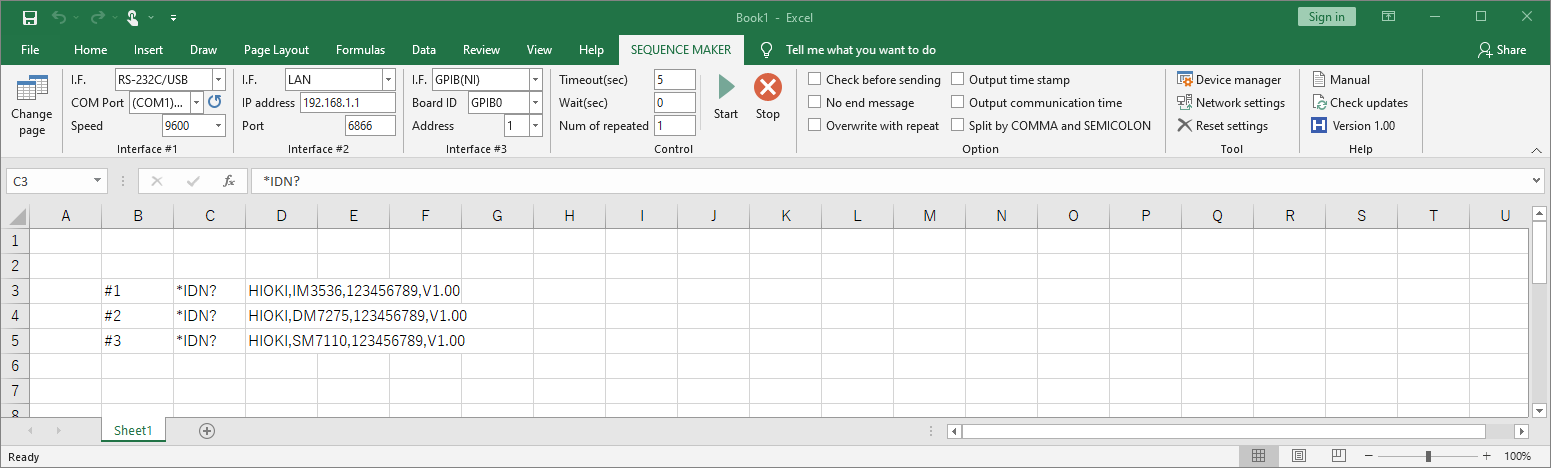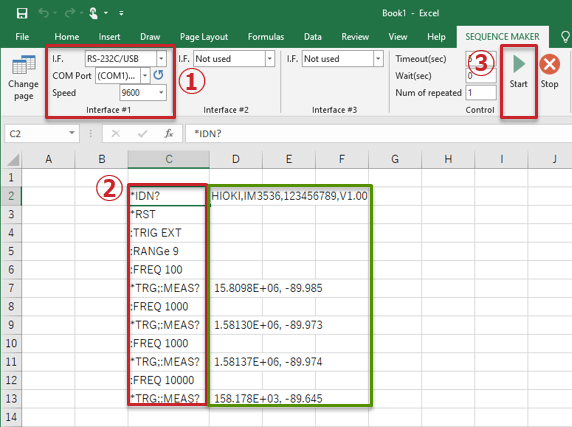Sequence Maker, a command send/receive add-in for Excel
V1.70 Dec 06, 2024
The copyright to the executable program file and associated documents is owned by HIOKI E.E. CORPORATION.
This utility may not be bundled with software or other publications which are sold for profit without the express written permission of the copyright owner.
Further, this product may not be modified without the express written permission of the copyright owner.
HIOKI disclaims any and all responsibility for any consequences arising out of use of this software.
| Application (SequenceMakerSetupV1.70.zip) | |
|---|---|
| Excel Sample (Excel Sample.zip) |
○ Latest software is posted. Keep the instruction manual up-to-date.
○ Do not perform the following operations during the upgrade. Repair is required.
・ Turn off the main unit.
・ Remove the media.
About Sequence Maker
How to install and uninstall
How to use
Specifications
Version Upgrade History
V1.70 December 2024
・Addition of dedicated commands. (#SENDBIN, #POLLINBIT?, #POLLINBYTE?, #CAMERA?, #CAMERAFILE?, #SPLITDELIMITER)
・Addition of API. (SendBinary, GetContecDigitalIoDeviceName, GetCameraDeviceName)
・Correspond virtual communication interface.
・Improved split processing.
・Improved stop processing.
・Fixed minor bugs.
V1.60 June 2024
・Addition of dedicated commands.
・Support for CONTEC USB GPIB communication driver (API-GPIB(WDM)).
・Expand the number of controllable measuring instruments to up to 12.
・Fixed minor bugs.
V1.50 December 2023
・Addition of dedicated commands.
・Addition of ability to send and receive single commands.
・Fixed minor bugs.
V1.40 December 2023
・Addition of detailed settings for option.
・Addition of dedicated commands.
・Correspond saving and loading settings.
・Addition of VBA linkage function.
・Fixed minor bugs.
V1.30 June 2022
・Support for Windows11.
・Added Xon/Xoff setting for RS-232C.
・Added EOM setting for VISA.
・Improved communication speed.
・Modified the small bug.
V1.20 December 2021
・Addition of detailed settings for option.
・Addition of dedicated commands.
・Modified the small bug.
V1.10 November 2021
・Addition of detailed settings for the interface.
・Addition of dedicated commands.
・mprovement of split option.
・Add command monitor tool.
・Modified API for VISA communication.
V1.00 June 2021
・First release
Precautions
When using USB or GPIB, it is necessary to install a device driver. For details, please refer to the instruction manual of each product.
To use the latest version of the check function, an Internet connection is required.
This add-in can send and receive communication commands with various measuring instruments, but it does not guarantee communication of communication commands with all measuring instruments. Depending on the specifications, data size, or combination of communication commands, it may not be possible to communicate properly. For details of communication commands, please contact the manufacturer of each measuring instrument.
The names of companies and products appearing on this site are trademarks or registered trademarks of their respective owners.