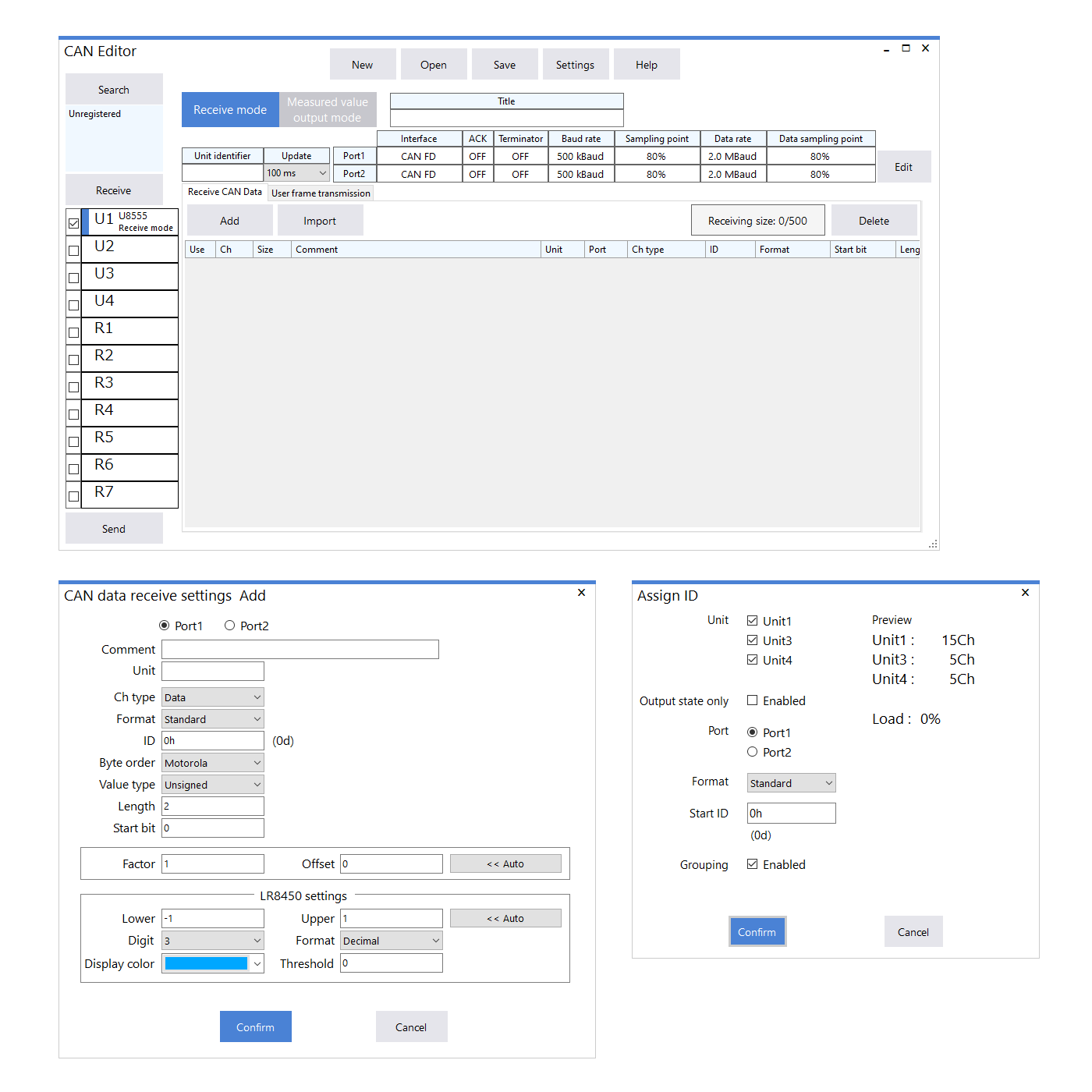CAN Editor
Version 1.50 Jul 12, 2024
The copyright to the executable program file and associated documents is owned by HIOKI E.E. CORPORATION.
This utility may not be bundled with software or other publications which are sold for profit without the express written permission of the copyright owner.
Further, this product may not be modified without the express written permission of the copyright owner.
HIOKI disclaims any and all responsibility for any consequences arising out of use of this software.
| Application software (CANEditor_V150.zip) |
|---|
The copyright to the executable program file and associated documents is owned by HIOKI E.E. CORPORATION. This utility may not be bundled with software or other publications which are sold for profit without the express written permission of the copyright owner.
Further, this product may not be modified without the express written permission of the copyright owner.
HIOKI disclaims any and all responsibility for any consequences arising out of use of this software.
Overview
Compatible Measuring Instrument
LR8450, LR8450-01, LR8102
Compatible Measuring Instrument
U8555 CAN Unit, LR8535 Wireless CAN Unit
CAN Editor is application software for setting CAN signal measurements and output of the logger towhich the CAN is connected.
The following operations can be performed when the CAN is set.
1.Measures the CAN signals using the logger.
2.Sends a signal to the CAN bus from the logger.
3.Sends data measured using the logger to the CAN bus (data measured with a directly connected unit).
4.Please refer to the PDF manual for additional features and instructions on how to use it.
How to install
1. Decompress the download file.
2. Application software installation: Execute Setup.exe.
USB driver installation
Execute "DriverSetupWin10.msi" .
Version Upgrade History
V1.50 (July 2024) Newest Version
Function addition
1.M7103 was added.
2.Added filter function to DBC file import.
Improvement
1.Minor function were improved.
V1.40 (December 2023)
Function addition
1.LR8102 was added.
V1.30 (October 2023)
Function addition
1.Current module was added.
2.DBC files with UTF8 character code was supported.
V1.20 (August 2022)
Function addition
1.Time output was added.
Resolved bugs
1.Minor bugs were fixed.
V1.10 (Feb 2022)
1.Release
Operating Environment
Windows 10 (32bit/64bit), Windows 11(64bit) .NET Framework 4.6 or later and a language pack for the execution environment must be installed.