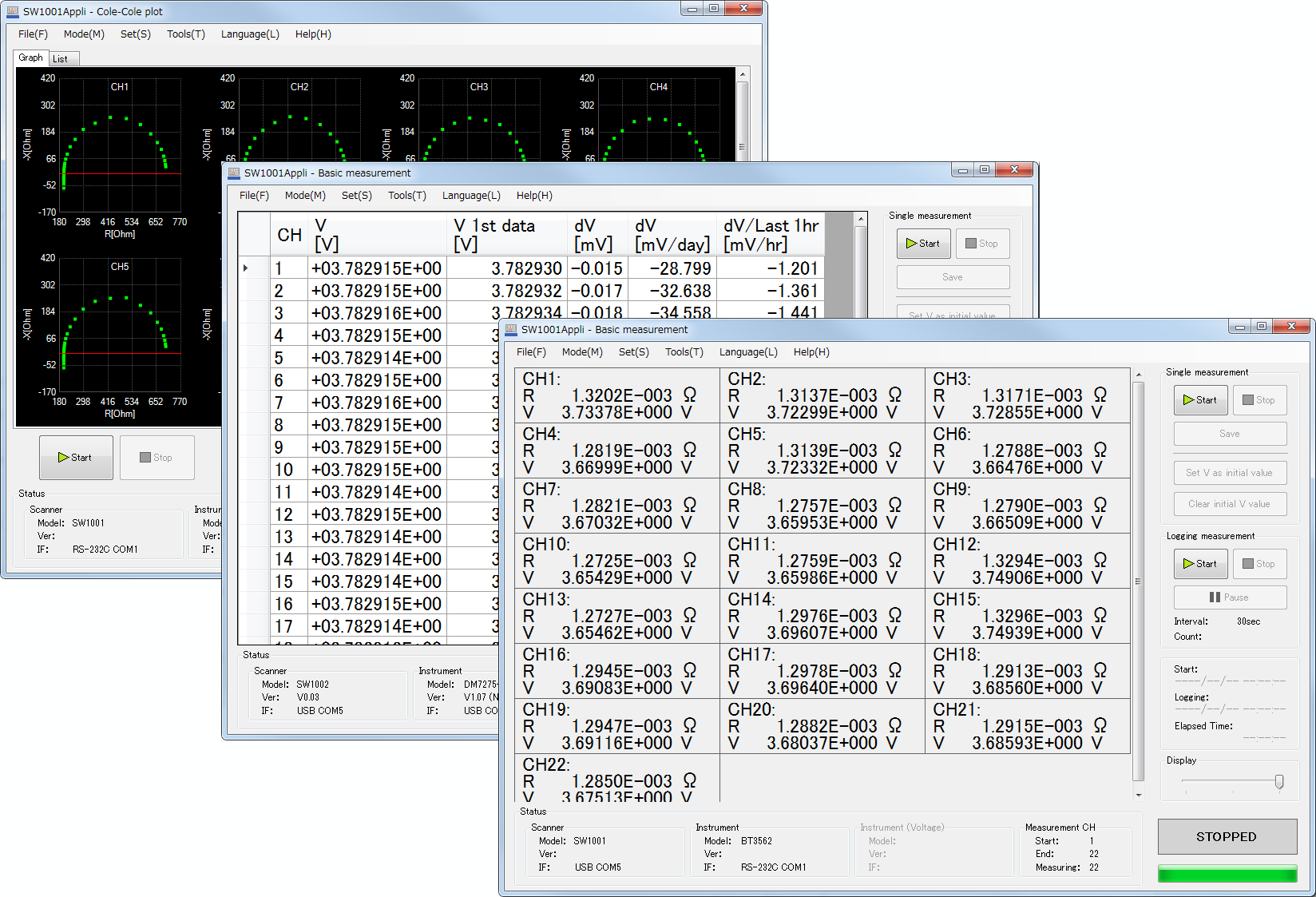SW1001 Freeware
V1.06 May 24, 2024
The copyright to the executable program file and associated documents is owned by HIOKI E.E. CORPORATION.
This utility may not be bundled with software or other publications which are sold for profit without the express written permission of the copyright owner.
Further, this product may not be modified without the express written permission of the copyright owner.
HIOKI disclaims any and all responsibility for any consequences arising out of use of this software.
| Freeware (setup_SW1001Appli_V1.06.0.0.zip) |
|---|
Version upgrade should be conducted by a qualified technician familiar with the functions and operations.
If you are uncertain as to how to proceed, please contact your local HIOKI distributor for assistance.
Summary
○ Latest software is posted. Keep the instruction manual up-to-date.
○ Do not perform the following operations during the upgrade. Repair is required.
・ Turn off the main unit.
・ Remove the media.
Operating Environment
OS: Windows 10(32bit / 64bit), Windows11
Display resolution: 1024 x 768 pixel (XGA) or more
Storage: 1GB or more free space (for storing recorded data)
Specifications
・Measurement function:OCV Measurement function, Logging function, Cole-Cole plot measurement function
・Supported measurement instruments:
Via SW9001 (2wire / 4wire)
Battery Tester BT3561A, BT3562A, BT3563A, BT3562, BT3563, 3561, BT6065, BT6075
Precision DC Voltmeter DM7275, DM7276
Resistance Meter RM3544, RM3545, RM3545A
DMM 3237, 3238
Via SW9002 (4-terminal pair / etc.)
Battery Impedance Meter BT4560, BT4560-50
Chemical Impedance Analyzer IM3590
LCR Meter IM3536, IM3570, IM3523, IM3533
Resistance Meter RM3542, RM3542A, RM3543
・Other functions
Save measurement data in CSV file format.
Create save files for each channel.
RS-232C/USB/LAN supported (matching the communication function of the connected device).
Support communication command forwarding function.
Installation procedure
1. Click [Download] and download the file.
2. Double click the downloaded file and follow the instructions appearing on the screen.
Version Update History
V1.06.0.0 (May 2024)
・Add supported instrument .( BT6065, BT6075, BT4560-50, RM3545A)
V1.05.0.0 (June 2023)
Bug fixes
・Communication forward function is not available in LCR products.
V1.04.0.0 (March 2023)
Bug fixes
・Application judges timeout before measurement finishes in communication forward function.
Function update
・Maximum logging interval period becomes up to 86400 sec (1 day).
V1.03.0.0 (May 2021)
・Add supported instrument .( BT3561A, BT3562A, BT3563A)
・Supports LAN communication with BT3561A, BT3562A, BT3563A
V1.02.0.0 (March 2020)
・Add compatible instruments (RM3544, RM3542, RM3542A, RM3543, 3237, 3238)
・Logging start by EXT. TRIG(SW1001 EXT. I/O SCAN signal)
・Delay function
・Support communication command forwarding function
・Cole-Cole plot 72CH
・Cole-Cole plot voltage measurement
・Cole-Cole plot logging measurement
・IM3590 battery mode off supported
V1.01.0.0 (September 2018)
・First Release