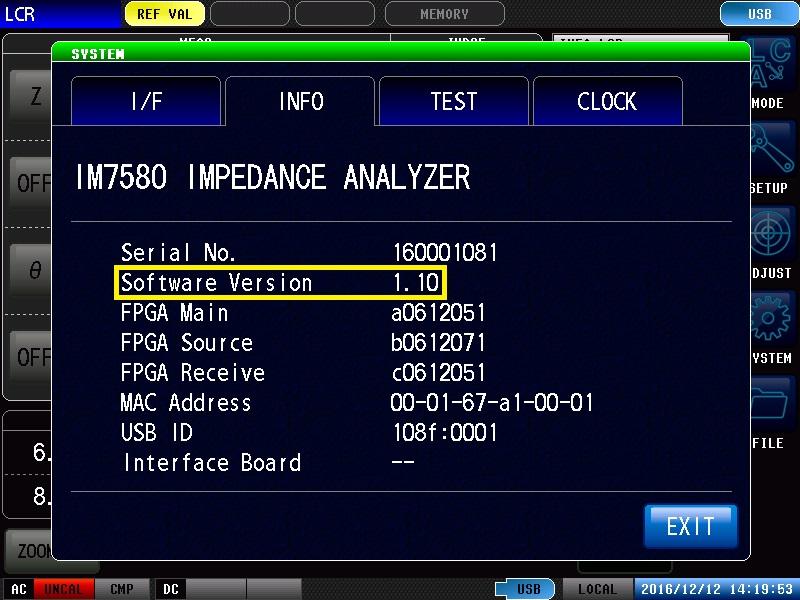IMPEDANCE ANALYZER IM7580
V1.10 Dec 22, 2016
- If you are unable to download software, please check the following:
- Please register a my HIOKI account and then use it to log in to the my HIOKI service.
- Product firmware (product upgrades) and computer application software can only be downloaded for products you have registered on the my HIOKI service.
| firmware (IM7580_V1.10.zip) | |
|---|---|
| Procedure on how to update the firmware (IM7580S_SoftwareUpgradeManual.pdf) |
Version upgrade should be conducted by a qualified technician familiar with the functions and operations of Model IM7580.
If you are uncertain as to how to proceed, please contact your local HIOKI distributor for assistance.
・All software provided here is freeware and the best version currently available.
・If the problems or errors during this download and install lead to malfunction, please contact your dealer or Hioki representative.
・The ownership, intellectual right and all other associated rights relating to the software provided here belong to Hioki E.E. Corporation.
If you have read and understand the information above and wish to proceed then please download the designated files.
As for version upgrade procedure, please download ”Procedure on how to update the firmware” which describes the preparation and procedure for upgrading firmware after downloading the files.
Precaution when updating firmware:
・To conduct the version upgrade, USB memory stick is required.
・During the version upgrade process, don’t turn off the power to the IM7580 or don’t remove the USB memory stick from the slot.
Firmware for the Model IM7580
The current newest firmware versions are shown below. A version update is highly recommended if you are running older firmware.
Version :V1.10
Before you proceed
The version number of firmware can be checked by selectiong the ”INFO” tab of the System screen.
Version Upgrade History
・RAM full test included in the self-diagnosis of ROM/RAM
・Firmware upgrade
Addition
1.Even if an error occurs in the memory that holds the present setting, the setting will be recovered.
2.A warning message will appear if the setting is not saved properly.
Fixed bugs:
1.After the communication command, :FILE:PANel:LOAD or :FILE:PANel:ALLLoad was executed, an error occurred.
2. When a measured value was saved to the memory during an automatic output of measured values, an error occurred.
3. If the contact check was set to Before or After, a measurement status for the communication command, MEASure:RDC? was incorrect.
4. Output level information of the measured value file saved in the CSV format was incorrect.
Improvement:
1.The measurement status value for an overflow result of the contact check has been changed.
2.The communication command, *ESR? is available while compensation is performed.
3.The overcurrent detection function of the USB flash memory is improved.