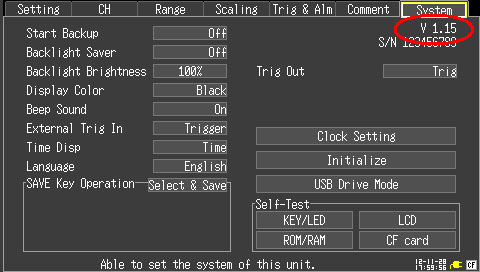MEMORY HiLOGGER 8430-20
v1.15 Dec 26, 2012
- If you are unable to download software, please check the following:
- Please register a my HIOKI account and then use it to log in to the my HIOKI service.
- Product firmware (product upgrades) and computer application software can only be downloaded for products you have registered on the my HIOKI service.
| Firmware (8430V115.zip) | |
|---|---|
| Procedure on how to update the firmware (8430-20VupProcedures_V1_15.pdf) |
Version upgrade should be conducted by a qualified technician familiar with the functions and operations of model 8430-20.
If you are uncertain as to how to proceed, please contact your local Hioki distributor for assistance.
・All software provided here is freeware and the best version currently available.
・If the problems or errors during this download and install lead to malfunction, please contact your dealer or Hioki representative.
・The ownership, intellectual right and all other associated rights relating to the software provided here belong to Hioki E. E. Corporation.
If you have read and understand the information above and wish to proceed then please download the designated files.
As for version upgrade procedure, please download ”Procedure on how to update the firmware” which describes the preparation and procedure for upgrading firmware after downloading the files.
Precaution when updating software:
・To conduct the version update, a Hioki-issued PC card is required.
・During the version upgrade process, don’t turn off the power to the 8430-20 or don’t remove the PC card from the slot. Turning power off will result in failure to upgrade the 8430-20, and the instrument must be returned to the Hioki factory for repair.
Before you proceed
Check the version number by accessing the SYSTEM tab on your HiLOGGER. The version number is located on the top left corner of the screen.
If the version number on your Model 8430-20 is Ver 1.15, there is no need to upgrade your instrument.
A version update is highly recommended for all 8430-20’s operating with firmware that is earlier than the newest version.
v1.15 (December 2012) Newest Version
Resolved bugs:
1.After setting a setup of [SAVE Key Operation] to [Quick Save], when the save key was repeatedly hit on the file screen, it corrected that operation became impossible.
Improved:
1.Since recognition of CF card in 8430 may not be able to be performed with some Windows 7,Windows 8 personal computers in USB drive mode, it has improved so that PID for the USB Storage Class discernment may be changed and CF card can be recognized.
2.Internal flag FLG_TRG for trigger operation was not defined correctly. Although it was satisfactory on operation, it corrected so that a definition might be given correctly.
3.Although a judgment in which a numerical calculation result does not exist was made by 0x7fffffff of float size, it changed into 0x7fffffffffffffff of original double size. Although it was satisfactory on operation, it corrected so that a definition might be given correctly.
v1.14 (August 2010)
Resolved bugs:
1.When a waveform file recorded in the 8430-20 was read with Logger Utility, even if trigger function was set up, the trigger mark did not appear. (Adversely, when trigger function was not set up, the trigger mark appeared.)
2.When selecting [1 - 5V] range for analog input channel with Logger Utility, the [Upper/Lower] values were garbled.
3.After entering an offset value for Revolution of pulse channel setting, if the input type of the measurement was changed to Count, the previously entered offset value could not be canceled.
4.Maximum recordable time could be set to 999 days. (Actual maximum recordable time is 499 days.)
5.When setting to display Horizontal A and B cursors with the specified CHs’ measurement values, if the different CHs were assigned to A and B cursor and the magnification and zero-position settings were different from each other, the difference between A/B cursor values (B-A) was not correct.
6.When calculation was applied to a time span between cursors A and B, if all the measurement data were same, Time to maximum value and Time to minimum value were not correct.
Other minor bugs were resolved.
Other minor improvements have been made.
v1.13 (November 2009)
Improved:
1.When measurement is started, a trigger signal can be output from the trigger output terminal even if the specified trigger criteria are not satisfied. If you select the [Trig] on the [System] screen, a trigger signal is output only when the specified trigger criteria are satisfied. If you select the [Start], a trigger signal is output at the time when measurement is started even without satisfying the specified trigger criteria.
Resolved bugs:
1.When upgrading to the V1.10 or V1.12 from a previous version, the setting could not be reset properly and so that part of the variables were set wrong. Some of the waveform files under this wrong setting could not be loaded into Logger Utility. When upgrading to this V1.13, the 8430 is initialized surely.
2.When a pulse channel is selected and 2-point setting method is applied to the scaling of revolution measurement, the limit conditions of unsettable values were wrong.
v1.12 (August 2009)
Added Functions:
When saving into CSV files, the information of event mark has been added in the last data column.
Improved:
1.Some wordings have changed to plain English.
2.Measurement using timer: When the measurement is started after passing the Start time set for the timer, the measurement will be ended at the Stop time even if the preset number of recording data has not been completed.
ex.) Comparison between V1.10 and V1.12
Conditions: The Start time for the timer has been set at 6:00 and the Stop time has been set at 22:00. But actually, the start time is 10:00 with the start backup function.
V1.10: The measurement will be performed from 10:00 to 22:00 of the next day for 16 hours.
V1.12: The measurement will be finished at 22:00.
3.Up to 12 characters (including ”data” and ”unit”) can be displayed larger on the waveform screen even if the scaling is set to ON.
4.When version-up is performed, the 8430-20 will be powered off after rebooting.
5.Key Scan method has been changed.
Resolved bugs:
1.When the analog CH1 - CH4 were set to OFF, the alarm signal of the pulse CH1 - CH4 could not be displayed.
2.When [Repeat] was set to ON and the measurement was stopped immediately before the end of the n-times measurement, there were cases when event marks did not remain.
ex.) When the recording time span was specified as 24 hours and the measurement was stopped just before the end of the first measurement, such as at the time : 23h-59min-59.8sec, there were cases when no event marks remained for a little less than 24 hours measurement.
3.When the measurement was started with the Logger Utility after the Save dialog was displayed on the waveform screen, the recording could not start.
v1.10 (January 2009)
Added Functions:
1.CSV Save Function: Measurement data can now be saved as CSV files for data saved both in real-time save and using manual save. Please note that CSV files cannot be reloaded back into the 8430-20 nor the LoggerUtility application. Also, only data recorded at intervals 50ms or slower can be saved using real-time save.
2.USB-Drive Mode: When the 8430-20 is set at USB Drive Mode, the compact flash card in the 8430-20 can be recognized as a drive on the PC.
3.Numerical Display: The monitor display in the CH setting screen can now be displayed numerically.
Improved:
1.The number of displayable digits for the average value derived from numerical calculations has been increased.
When the Stop Time set for the timer is earlier than the time the measurement start key is pressed, a warning message is displayed.
2.When a new CF card is inserted after the previous card is filled during real-time save, the automatic numbering of files is reset on the new card.
3.In the Trigger/Warning screen, when settings different from that currently on the HiLOGGGER are sent from the LoggerUtility, a flashing cursor moves to the input fields that are valid.
Resolved bugs:
1.Under certain measurement and setting conditions, it was found that the HiLOGGER did not follow commands for stopping measurement. Specifically, when the Recording interval was set to 10ms and the Trigger set to ON, when a stop trigger is activated to stop measurements after measurement has begun (70ms), and the next measurement was set with the trigger OFF, the HiLOGGER failed to stop even when the STOP key was pressed.
2.When the pre-trigger time was set longer than the measurement time, the time for the measured data was incorrectly displayed.
3.In the text header of binary waveform files, the pulse number for one rotation was not accurately reflected.
4.Data entered in the input field for the display range exceeded the display width of the field.
5.The command for converting to Fahrenheit also appeared in other summary processes.