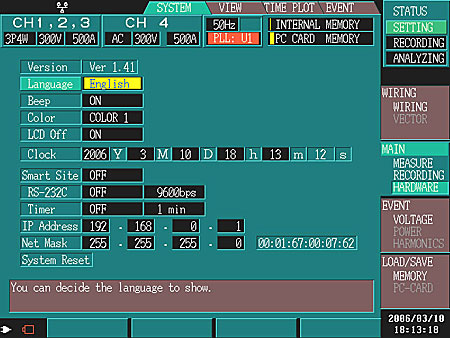POWER QUALITY ANALYZER 3196
Version 1.42 Sep 27, 2007
- If you are unable to download software, please check the following:
- Please register a my HIOKI account and then use it to log in to the my HIOKI service.
- Product firmware (product upgrades) and computer application software can only be downloaded for products you have registered on the my HIOKI service.
| Firmware (3196v142.zip) | |
|---|---|
| Procedure on how to update the firmware (3196vup_e.pdf) |
Version upgrade should be conducted by a qualified technician
familiar with the functions and operations of model 3196.
If you are uncertain as to how to proceed, please contact your local Hioki distributor for assistance.
General Note:
Technical specifications for the HIOKI 9726, 9727 and 9728 PC cards purchased from December 2005 have been revised. Customers using model 3196 with firmware version 1.30 or earlier to write frequently to the PC card may experience difficulties saving to such PC cards. Firmware version 1.40 and later resolves this problem.
During the version upgrade process, don’t manually turn off the power to the 3196 or don’t remove the PC card from the PC card slot.
Before you proceed
Check the current firmware of your Model 3196 by referring to the version number appearing in the SYSTEM screen.
Select SYSTEM -> DF2 to display the MAIN - HARDWARE screen.
If the version number on your Model 3196 is Ver 1.42, there is no need to upgrade your instrument.
Version Upgrade History
Version 1.42 (September 2007) Newest Version
1.Brief Summary of repaired software bug
・Resolved PC Card errors sometimes found when the 3196 was powered ON.
Version 1.41 (March 2006)
1.Brief Summary of repaired software bug
・In the [SYSTEM]-[Main Settings]-[Measurement] Screen, in a situation in which all of the conditions below are satisfied, the DPF sum value was found to be in error.
2.When [Wiring] is set to [1P2W]
3.When [Harmonic Calculcation Method] is set to [% of FND]
4.When [PF Type] is set to [DPF]
Version 1.40 (December 2005)
1.Ability to edit the settings in AUTO SETUP
2.15-minute interval selection
3.IEC Flicker 100V lamp
4.Timer Event Function
5.400 Hz Measurement
6.Chinese language display
7.Compatibility to the XD112 GPS Box
8.Compatibility to the HIOKI 2300 Smart Site Remote Measurement Series’ External Event function (sequencer)