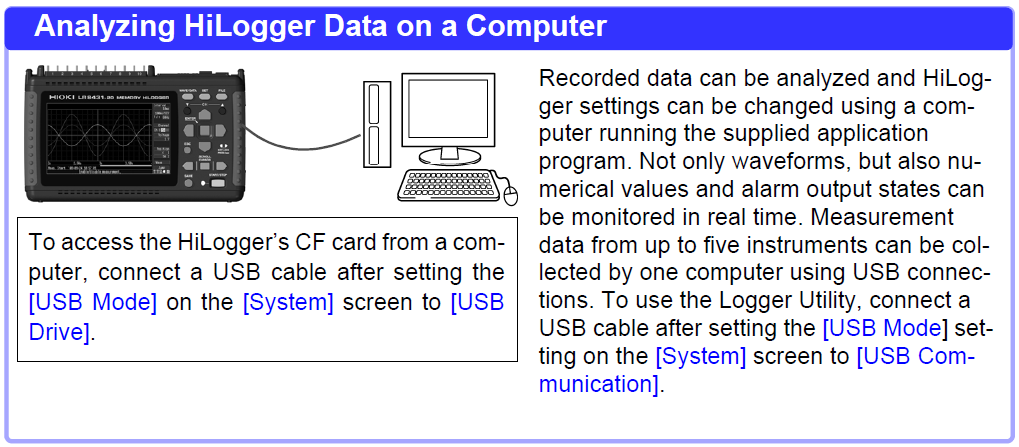How to transfer LR8431 data to a computer (PC)
QHow can I transfer the data measured with the Memory HiLogger LR8431 to my PC?
A
Here are two ways:
1. By using the application software Logger Utility SF1000.
The Memory HiLogger LR8431 can be connected to a PC via USB to collect, display and calculate data to the PC in real-time.
(Data stored on the PC in this way can only be read by Logger Utility SF1000, not by the LR8431.)
2. By using a USB memory or CF card
Data can be loaded (*1) into the PC by saving it to a USB memory or CF card inserted in the LR8431.
There are two ways to load the data.
- Remove the USB memory or CF card from the LR8431 and load it into the PC.
- Connect the LR8431 to the PC with a USB cable. Then transfer data from the USB memory or CF card inserted in the LR8431 to the PC. This allows the USB memory and CF card to be recognised as a removable disk, enabling files to be moved and copied. (Note: Before connecting the USB cable to the LR8431, set the USB mode setting to [USB Drive]).
*1: If the data format to be saved is "binary", it can be loaded into the "Logger Utility SF1000" or the LR8431 itself, and if it is "CSV", it can be loaded using spreadsheet software such as Excel® format.