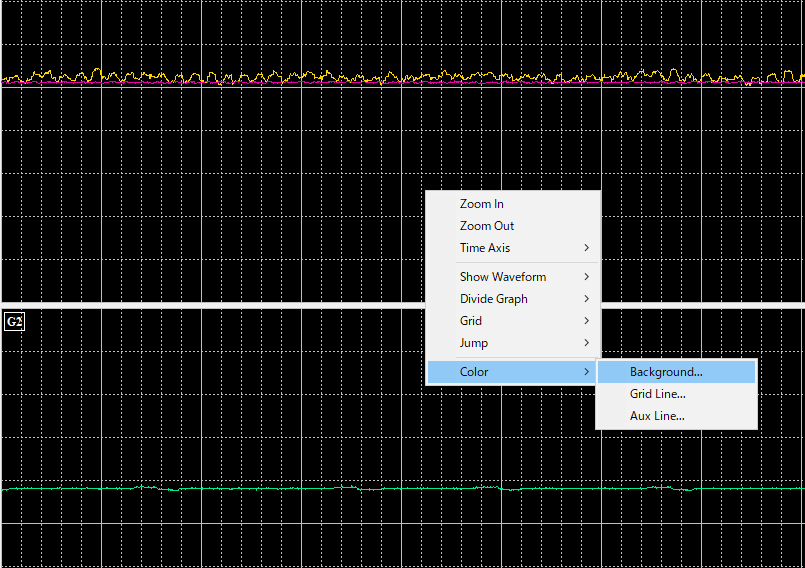Changing the background color of the 9335 Wave Processor
QHow do I change the background color of the 9335 Wave Processor to white?
A
After launching the 9335 Wave Processor, with the waveform screen on display, place your cursor over the black background, right-click on the mouse, and hover over "Color" at the very bottom of the menu. Select "Background Color" to change the color as desired. You can also select "Grid Color" and "Auxiliary Grid" colors the same way.
The background color on the free application software Wv Waveform can also be changed using the same procedure.