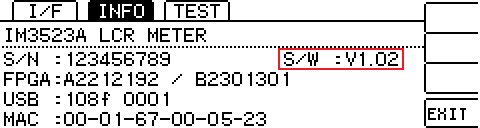LCR METER IM3523A
V1.02 Nov 01, 2023
- If you are unable to download software, please check the following:
- Please register a my HIOKI account and then use it to log in to the my HIOKI service.
- Product firmware (product upgrades) and computer application software can only be downloaded for products you have registered on the my HIOKI service.
| Firmware (IM3523A_V1.02.zip) | |
|---|---|
| Version Upgrade Procedure (IM3523A_Vup_en_01.pdf) |
・All software provided here is freeware and the best version currently available.
・If the problems or errors during this download and install lead to malfunction, please contact your dealer or Hioki representative.
・The ownership, intellectual right and all other associated rights relating to the software provided here belong to Hioki E.E. Corporation.
If you have read and understand the information above and wish to proceed then please download the designated files.
As for version upgrade procedure, please download "Procedure on how to update the firmware" which describes the preparation and procedure for upgrading firmware after downloading the files.
Precaution when updating firmware:
・To conduct the version upgrade, USB cable (Type A/B) is required.
・During the version upgrade process, don't turn off the power to the IM3523A or don't remove the USB cable from the connector.
Firmware for the Model IM3523A
The latest firmware version is shown below. A version update is highly recommended if you are running older version.
・Firmware Version : V1.02
How to check the version number
The version number of firmware can be checked by selecting the ”INFO” tab of the System screen.
Version Upgrade History
V1.02 (December 2023)
1. Fixed a bug where unnecessary spaces were included in the command to respond to measurements.
2. When the IP address is changed, a packet (GARP) notifying the update is now output.
3. GENNECT ONE (V5.30 or later) is now supported.
V1.01 (January 2023)
1.Release