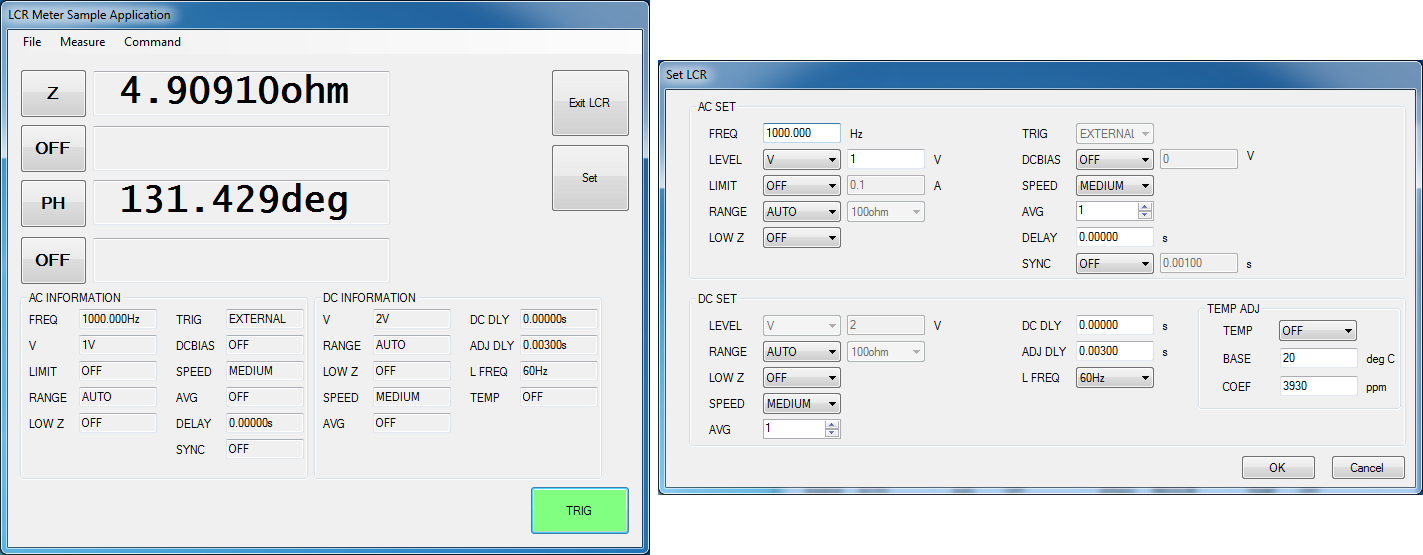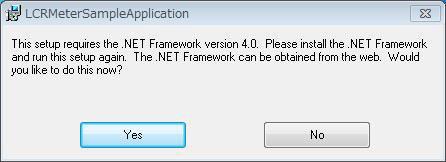LCR Sample Application (3511-50/IM3523/IM3523A/IM3533/IM3533-01/IM3536/IM3570/IM3590)
V1.40 Feb 10, 2023
The copyright to the executable program file and associated documents is owned by HIOKI E.E. CORPORATION.
This utility may not be bundled with software or other publications which are sold for profit without the express written permission of the copyright owner.
Further, this product may not be modified without the express written permission of the copyright owner.
HIOKI disclaims any and all responsibility for any consequences arising out of use of this software.
| Sample Application (LCRMeterSampleApplicationEN140.zip) | |
|---|---|
| Manual (LCR Meter Sample Application_03.pdf) |
This is a PC application program that will enable users of LCR meter or Impedance Analyzer to download data to a PC via RS-232C, GPIB, USB or LAN interface, save the data as a CSV file or Microsoft Excel file. In analyzer mode, it can automatically create a graph.
NOTE: The USB driver is required for USB communication.
Download and install "HIOKI USB CDC Driver".
Specifications
This software provides the following functionality:
・LCR mode measurement
・Configuration of LCR mode measurement conditions
・Display of LCR mode measured values
・Saving of LCR mode measurement data
・TRANSFORMER mode measurement *1
・Configuration of TRANSFORMER mode measurement conditions *1
・Display of TRANSFORMER mode measured values *1
・ANALYZER mode measurement *2
・Configuration of ANALYZER mode measurement conditions *2
・Display and saving of ANALYZER mode measured values as a graph *2
・Display and saving of ANALYZER mode measured values as a list *2
・Calculation of measurement accuracy *3
・Calculation of the measurement range *3
・Acquisition of measurement screens *3
・Measurement of communications times
・Saving and loading of LCR meter settings *4
*1 IM3533, IM3533-01 only
*2 IM3533-01, IM3570 and IM3590 only
*3 Except 3511-50
*4 IM3523 and IM3523A only
Measurement methods
The sample application provides the following five measurement methods:
・Frequency characteristics (measurement while varying the frequency) *3
・Voltage characteristics (measurement while varying the voltage) *3
・Current characteristics (measurement while varying the current) *3
・Time interval measurement (measurement over a user-specified time interval) *5
・"Acquire by pressing ENTER" measurement (one-time measurement) *5
*5 LCR mode only
How to install
1.Click [Download] and download the file.
2.Execute the downloaded file to start the installation.
Note1: .NET Framework 4.0 is required to run this application program.
If it has not been installed in your PC, the following dialog box will be popped up.
Click on [Yes], and then go to the download page for NET Framework. Please download and install .NET Framework. Note2: If using this application program with the PC that doesn’t hook up to the Internet, at first, please download .NET Framework 4.0 on the Web page of the Microsoft company with another PC that hooks up o the Internet.
.NET Framework 4.0 can be downloaded on a page.
3.After installing the .NET Framework, try installing the application program again.
Version Upgrade History
V1.40 (Newest Version)
・Correspond to IM3523A.
V1.34
・Improved error messages when connecting to unsupported models.
・Fixed a bug in calculating accuracy of IM3533, IM3533-01, and IM3590.
・Modified the small bug.
V1.33
・Fixed a bug that prevented communication when the OS setting is set to a region that uses a comma for a decimal point.
・Added option setting for CSV saving.
・The automatic setting function of the sweep point has been changed to deal with the descending order in the frequency, voltage and current characteristic measurement.
・Correspond to 3511-50.
・Modified the small bug.
V1.32
・Changed the program to restore the setting of :MEASure:VALid to its original state after terminating the application.
V1.31
・Fixed following bugs that values rounded off after the decimal point are set incorrectly in the instrument. (models other than IM7580)
1.When setting the frequency in the setting screen of the LCR mode, the value rounded off after the decimal point is set in the instrument.
2.When setting the frequency in the setting screen of the ANALYZER mode, the value rounded off after the decimal point is set in the instrument.
3.When setting the frequency in the frequency sweep, the value rounded off after the decimal point is set at the instrument.
V1.30
・Correspond to IM3536
・Add back-up function for IM3523.
V1.21
・Correspond to IM7580.
・Fixed a bug in calculating accuracy of Cs-D, Cp-D, Ls-Q and Lp-D.
V1.10
・Correspond to IM3590.
・Add Calculate Measurement Range function.
・The ”Get screen image” function is upgraded for IM3570.
V1.00
・Release
Operating Environment
Supported OS: Windows 10 (32-bit/64-bit), Windows 11
Software environment: Microsoft .NET Framework 4.0
CPU: 1 GHz or greater
RAM: 512 MB or greater
Display resolution: 1024 X 768 pixels or greater
Hard disk: At least 5 MB available
(If .NET Framework 4.0 has not yet been installed, an additional 900 MB of space is required. Additional space is required in order to store recorded data.)
Communications interfaces: RS-232C, GPIB, USB, LAN
Precautions
Following cable is required to communicate with PC.
・RS-232C. RS-232C cross cable(9pin-9pin)
・GPIB. GPIB-USB-HS from National Instruments
・USB. USB cable (A-B type)
・LAN. LAN cross cable