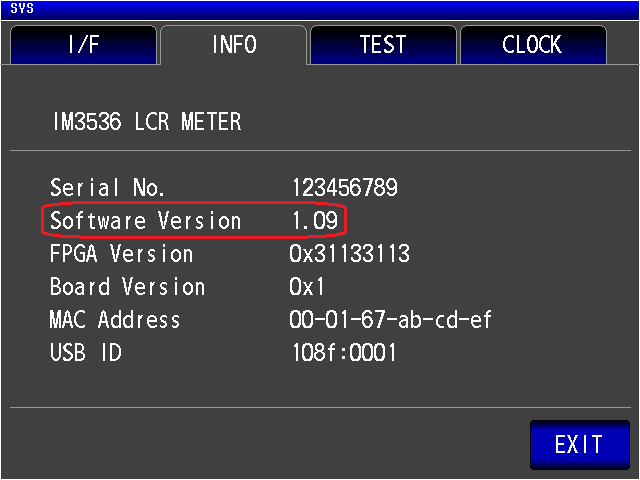LCR METER IM3536
V1.09 Jun 17, 2024
- If you are unable to download software, please check the following:
- Please register a my HIOKI account and then use it to log in to the my HIOKI service.
- Product firmware (product upgrades) and computer application software can only be downloaded for products you have registered on the my HIOKI service.
| Firmware (IM3536_V109.zip) | |
|---|---|
| Procedure on how to update the firmware (IM3536VersionUpManual.pdf) |
Version upgrade should be conducted by a qualified technician familiar with the functions and operations of model IM3536.
If you are uncertain as to how to proceed, please contact your local Hioki distributor for assistance.
・All software provided here is freeware and the best version currently available.
・If the problems or errors during this download and install lead to malfunction, please contact your dealer or Hioki representative.
・The ownership, intellectual right and all other associated rights relating to the software provided here belong to Hioki E.E. Corporation.
If you have read and understand the information above and wish to proceed then please download the designated files.
As for version upgrade procedure, please download ”Procedure on how to update the firmware” which describes the preparation and procedure for upgrading firmware after downloading the files.
Precaution when updating firmware:
・To conduct the version upgrade, USB memory stick is required.
・During the version upgrade process, don’t turn off the power to the IM3536 or don’t remove the USB memory stick from the slot. Turning power off will result in failure to upgrade the IM3536, and the instrument must be returned to the Hioki factory for repair.
Firmware for the Model IM3536
The current newest firmware versions are shown below. A version update is highly recommended if you are running older firmware.
Version :V1.09
Before you proceed
The version number of firmware can be checked by selecting the ”INFO” tab of the System screen.
Version Upgrade History
V1.09 (June 2024)
Bug fixes
1.Fixed a bug that prevented startup from completing upon power-on.
V1.08 (February 2023)
Improved Functions:
1. Improved repeatability of measurements.
V1.07 (December 2021)
Fixed bugs:
1.Fixed a problem in which the EOM(INDEX) signal was not output as a pulse when the EOM setting was pulse in the I/O signal and an error occurred in the contact check before measurement.
V1.06 (March 2021)
Improved Functions:
1. Added support for the use of the control characters LF as a command terminator.
2. Changed so that when the response data is larger than the send buffer size, the MAV bit is set to 1 when the buffer is full.
3. Added :TRIGger:DELAy and :TRIGger:DELAy? commands compatible with the 3532-50.
Fixed bug:
1. Fixed a bug in which, under certain conditions, even if the measured value was in an overflow state, the overflow was not displayed and the wrong measured value was displayed.
2. Modified the small bug.
V1.05 (December 2017)
Improved Functions:
1.The automatic changing range with the average function enabled is improved, resulting in the other improvement such that the most appropriate measurement range is settled even if the ranges are changed several times.
2.The firmware has been improved so that when checking the cable length during OPEN compensation and the actual length is not consistent with the specified length, you can verify this on the screen even during compensation.
V1.04 (January 2017)
Fixed bugs:
・In continuous mode, sending one of the following commands immediately after the instrument acknowledged the EOM signal caused an execution error.
:MEASure?, :MEMory?, :MEASure:CONTinuous:COMParator?
・During USB communications with a computer running Window 8, Window 8.1, or Windows 10, the instrument sent back two responses.
・Restarting the instrument after deleting a panel, which contains measurement condition data and correction data, may have disabled any more panels to be saved.
V1.03 (April 2016)
Fixed bugs:
While setting to Internal trigger and measuring continuously, send a query command continuously by GP-IB I/F, measuring rarely stops.
V1.02 (January 2015)
Fixed bugs:
1.When [ADJ]panel was loaded, the compensation could not be done correctly.
When a saved panel consisting of only compensation values was loaded, the panel seemed to be loaded on the screen; however, measured values were not compensated, if one of the following statuses of the loaded panel was different from one of those currently set in the instrument:
- Open compensation (OFF, SPOT including measurement frequency, or ALL)
- Short compensation (OFF, SPOT including measurement frequency, or ALL)
- Load compensation
2.Measurement status of ε or σ did not indicate ”DISP OUT”.
If the error message, ”DISP OUT” was displayed for a measured value of ε or σ on the screen, the response message for the measurement status query sent via communication was not ”3”, which represents that a measured value is out of the display range.
V1.01 (November 2014)
Release