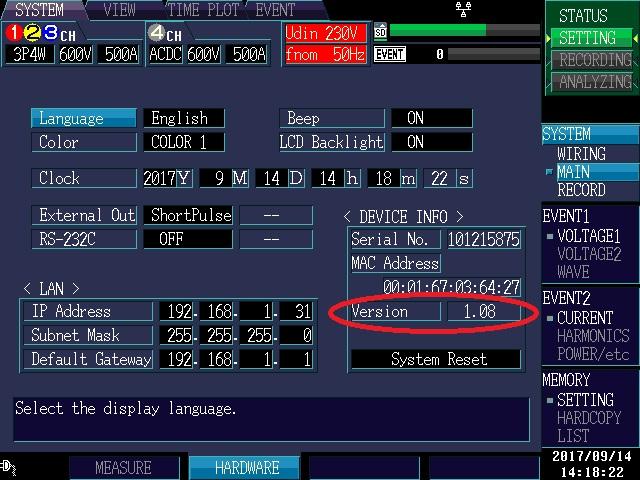POWER QUALITY ANALYZER PW3198
V1.08 Sep 22, 2017
- If you are unable to download software, please check the following:
- Please register a my HIOKI account and then use it to log in to the my HIOKI service.
- Product firmware (product upgrades) and computer application software can only be downloaded for products you have registered on the my HIOKI service.
| Procedure on how to update the firmware (PW3198vup-EN.pdf) | |
|---|---|
| Firmware (pw3198v108_2_0.zip) |
Version upgrade should be conducted by a qualified technician familiar with the functions and operations of model PW3198.
If you are uncertain as to how to proceed, please contact your local Hioki distributor for assistance.
・All software provided here is freeware and the best version currently available.
・If the problems or errors during this download and install lead to malfunction, please contact your dealer or Hioki representative.
・The ownership, intellectual right and all other associated rights relating to the software provided here belong to Hioki E.E. Corporation.
If you have read and understand the information above and wish to proceed then please download the designated files.
As for version upgrade procedure, please download ”PW3198vup-EN.pdf” which describes the preparation and procedure for upgrading firmware after downloading the files.
Precaution when updating firmware:
・To conduct the version update, a SD card is required.
・During the version upgrade process, don’t turn off the power to the PW3198 or remove the SD card from the slot. Turning power off will result in failure to upgrade the PW3198 and the instrument must be returned to the Hioki factory for repair.
Firmware for the Model PW3198
The current newest firmware versions are shown below. A version update is highly recommended if you are running older firmware.
・Firmware Version : V1.08
Before you proceed
Check the version number by accessing the SYSTEM page on model PW3198.
If the version number on your model PW3198 is Ver 1.06, there is no need to upgrade your instrument. A version update is highly recommended for all PW3198′s operating with firmware that is earlier than the newest version.
Version Upgrade History
V1.08 (Sep 2017) Newest Version
Fixed bugs
1. Instead of the maximum or minimum value of an inter-harmonic current content percentage acquired as TIMEPLOT data, an instantaneous value was erroneously outputted.
2. Other minor bugs fixed.
V1.07 (Dec 2015)
Improvements
1.Newly employed GPS module support.
2.Countermeasures against GPS rollover.
3.Changed Hioki’s logo.
V1.06 (July 2012)
Fixed bugs
1.When deleting all the currently displayed screen copy files (saved as BMP files), the cursor became inoperative.
2.The last line of the flicker measurement data was not output when setting to stop the recording at the following moments:
・After a multiple of one minute when “ΔV10” was selected.
・After a multiple of 10 minutes when “pst, plt” was selected.
Enhancements
1.Support for the following HIOKI clamp sensors:
・Model CT9667 FLEXIBLE CLAMP ON SENSOR
・Model CT9691 CLAMP ON AC/DC SENSOR
・Model CT9692 CLAMP ON AC/DC SENSOR
・Model CT9693 CLAMP ON AC/DC SENSOR
2.Addition of the loading measurement data function
V1.05 (January 2012)
Improvements
1.The number of DATA DAYS under the PRESETS screen will not exceed 35.
2.When events continuously occur, there will be no gaps in the saved interval data.
Fixed bugs
1.ΔV10 measurement data (flicker list display) was prevented from updating when REPEAT measurement was being used.
2.Minor problems were seen when the TIMEPLOT graph’s full scale value was small and the integrated power level was in the negative.
3.A “%” sign was attached to the KF threshold value in the event screen when a KF event occurred.
(There should not be a unit sign.)
4.The number of DATA DAYS appearing in the PRESETS screen and the SETTINGS screen differed.
5.When events continuously occurred, INTERVAL SAVE was delayed, and erroneous interval data was output to the SD card.
V1.04 (March 2011)
Initial release.