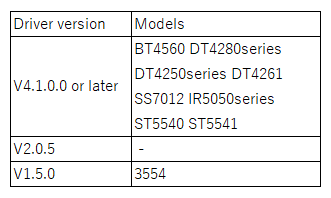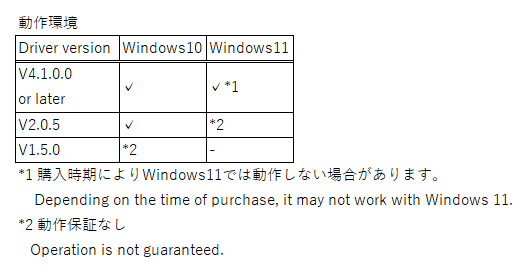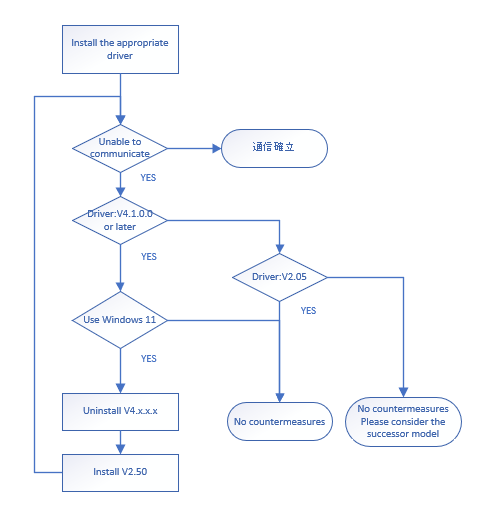USB Driver(BT4560 DT4280series DT4250series DT4261 IR5050series SS7012 ST5540 ST5541 3554)
V4.2.1.0 Jun 21, 2024
The copyright to the executable program file and associated documents is owned by HIOKI E.E. CORPORATION.
This utility may not be bundled with software or other publications which are sold for profit without the express written permission of the copyright owner.
Further, this product may not be modified without the express written permission of the copyright owner.
HIOKI disclaims any and all responsibility for any consequences arising out of use of this software.
| USB Driver (PL23XX_Prolific_DriverInstaller_v4210.zip) | |
|---|---|
| USB Driver (PL23XX_Prolific_DriverInstaller_v4100.zip) | |
| USB Driver (PL23XX_Prolific_DriverInstaller_v205.zip) | |
| USB Driver (PL2303_Prolific_DriverInstaller_v1.5.0.zip) |
If you have already installed a previous version of the USB driver, please run PL23XX-M_LogoDriver_Setup to uninstall the previous USB driver.
Then you can run PL23XX-M_LogoDriver_Setup once again to install the latest version of the USB driver.
Models
Operating System
Installation procedure
1.Click [Download] and download the file.
2.Decompress the downloaded file.
3.Double click the decompressed file and follow the instructions appearing on the screen.
4.When appearing the User Account Control screen, select [Yes] or [Allow] to continue.
5.Click [Next] to continue.
6.Confirm that the setup is completed and then click [Finish] to close the wizard.
Uninstallation procedure
1.Execute the file that you downloaded for installation.
2.Choose [Remove], and click [Next].
3.Click [Yes] to continue.
4.If completed successfully, click [Finish] to close the wizard.
Note
If it does not work after installing the appropriate USB driver, follow the flowchart below.
Version Upgrade History
2024/6/21 V4.2.1.0
*Latest version available for download
2024/5/31
*Driver version changes for ST5540 and ST5541
2024/4/26
*Supported products added: IR5050 series
2023/8/31 V4.1.0.0
*Latest and previous versions available for download
2020/2/28 V2.0.0
* The replacement to the latest version.
2016/4/22 V1.12.0
* For Windwos10
2014/2/14 V1.9.0
* For Windwos8.1
2013/5/31 V1.8.0
* The replacement to the latest version.
2012/12/18 V1.7.0
* For Windwos 8
V1.2.10
* For Windwos 7
V1.0.2.5
* For Windwos Vista
Contact Information
*HIOKI welcomes opinions, suggestions, operation reports, and bug reports. Please send such communications to the following address.
*HIOKI reserves the right to incorporate any suggestions and opinions received in its products without notice.
*E-mail: os-com@hioki.co.jp (International Sales Department)