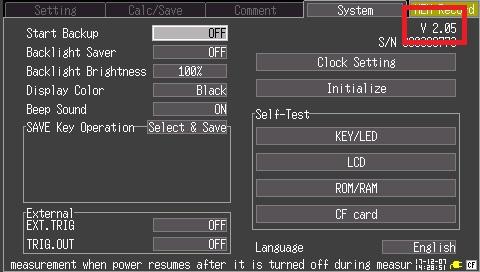MEMORY HiCORDER MR8870-20 8870-20
V2.05 Dec 18, 2017
- If you are unable to download software, please check the following:
- Please register a my HIOKI account and then use it to log in to the my HIOKI service.
- Product firmware (product upgrades) and computer application software can only be downloaded for products you have registered on the my HIOKI service.
| Firmware (MR8870V205.zip) | |
|---|---|
| Procedure on how to update the firmware (MR8870-20vup.pdf) |
Version upgrade should be conducted by a qualified technician familiar with the functions and operations of model MR8870-20/8870-20.
If you are uncertain as to how to proceed, please contact your local Hioki distributor for assistance.
・All software provided here is freeware and the best version currently available.
・If the problems or errors during this download and install lead to malfunction, please contact your dealer or Hioki representative.
・The ownership, intellectual right and all other associated rights relating to the software provided here belong to Hioki E.E. Corporation.
If you have read and understand the information above and wish to proceed then please download the designated files.
As for version upgrade procedure, please download ”Procedure on how to update the firmware” which describes the preparation and procedure for upgrading firmware after downloading the files.
Precaution when updating firmware:
・To conduct the version update, a Hioki-issued PC card is required.
・During the version upgrade process, don’t manually turn off the power to the 8870-20 or don’t remove the PC card from the PC card slot. Doing so will result in failure to upgrade the 8870-20, and the instrument must be returned to the Hioki factory for repair.
Firmware for the Model MR8870-20,8870-20
The current newest firmware versions are shown below. A version update is highly recommended if you are running older firmware.
Version :V2.05
Before you proceed
Check the version number by accessing the SYSTEM tab on your HiCORDER. The version number is located on the top right corner of the screen.
If the version number on your model MR8870-20/8870-20 is Ver 2.05, there is no need to upgrade your instrument. A version update is highly recommended for all MR8870-20/8870-20’s operating with firmware that is earlier than the newest version.
Version Upgrade History
※To load data saved by the MR8870-20 with the 8870-20, you must first upgrade the 8870-20 firmware to version 2.00 or later.
V2.05 (December 2017) Newest Version
Fixed bugs
When the measurement settings were configured to AC Voltage or DC Voltage in RMS recorder mode, after switching to the setting screen, 0-position is initialized.
V2.04 (April 2016)
Resolved bugs:
The current measurement mode with clamp was added in Easy Set in RMS recorder mode.
(Only the firmware of Model MR8870 had the bug, and not that of Model 8870)
Added Function:
The current measurement mode with clamp and the voltage measurement mode was added in Easy Set in RMS recorder mode.
The kind of models in scaling select was increased.
V2.02 (December 2014)
Resolved bugs:
When the measurement settings were configured to AC Voltage or AC Current in RMS recorder mode, no monitored values displayed on the Waveform display were changed.
(Only the firmware of Model MR8870 had the bug, and not that of Model 8870)
V2.01 (November 2014)
Added Function:
The kind of models(P9000) in scaling select was increased.
V2.00 (April 2014)
Added Function:
The kind of models and Output rates in scaling select was increased.
V1.08 (August 2009)
Added Function:
1.The setting configurations in the internal memory of the HiCORDER can be now saved and loaded into CF cards.
V1.07
Resolved bugs:
1.After a force quit, the TRIG.OUT output was found not to clear.
(Problems do not occur during events other than a force quit.)
V1.06
Resolved bugs:
1.Attempts to save files with extensions exceeding 3 letters resulted the device hanging. This bug has been fixed with the most recent firmware.