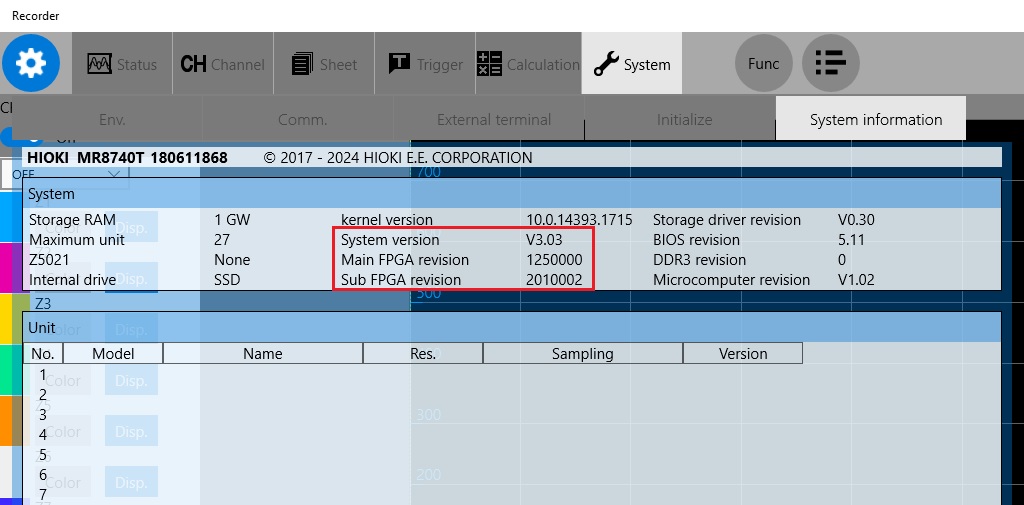MR8740T(MR8740-50)
V3.03 Jan 30, 2024
- If you are unable to download software, please check the following:
- Please register a my HIOKI account and then use it to log in to the my HIOKI service.
- Product firmware (product upgrades) and computer application software can only be downloaded for products you have registered on the my HIOKI service.
| Firmware (MR8740T_V303.zip) | |
|---|---|
| Procedure on how to update the firmware (MR8740T_VUPE.pdf) |
Version upgrade should be conducted by a qualified technician familiar with the functions and operations.
If you are uncertain as to how to proceed, please contact your local HIOKI distributor for assistance.
・All software provided here is the best version currently available.
・If the problems or errors during this download and install lead to malfunction, please contact your dealer or Hioki representative.
・The ownership, intellectual right and all other associated rights relating to the software provided here belong to Hioki E.E. Corporation.
If you have read and understand the information above and wish to proceed then please download the designated files.
The upgrade file is about 180 MB.
As for version upgrade procedure, please download "Procedure on how to update the firmware" which describes the preparation and procedure for upgrading firmware after downloading the files.
Precaution when updating firmware:
・To conduct the version upgrade, USB memory is required.
・During the version upgrade process, don't turn off the power to the MR8740T or don't remove the USB memory from the slot.
Firmware for the Model MR8740T (MR8740-50)
The current newest software versions are shown below. A version update is highly recommended if you are running older firmware.
Version :V3.03
Before you proceed
The version is displayed at the top center of the System information screen with the name System Version.
Version Upgrade History
V3.03 (January 2024)
Resolved bugs
- When saving the data in realtime save by using the number of channels for 1/4 or less to the set number of channels to use, the saved file can be loaded partially only, because the file is generated to more number of data can be loaded on the product.
V3.02 (August 2023)
Improvement
- 2A/2V mode is now automatically recognized when a 2A rated current sensor is connected to the U8977.
Resolved bugs
- Wrong data is saved when saving in waveform data in floating point format after loading the second and subsequent files of a split save file, or after reading an interval save file.
V3.01 (September 2022)
Bug correction
- Some items could not be set from a web browser.
V3.00 (December 2021)
Added functions
- Compatible with U8793 arbitrary waveform Unit.
- Added the setting screen for generator unit (U8793 arbitrary Waveform Unit, MR8790 waveform generator unit, MR8791 pulse generator unit).
Bug correction
- Out of memory error occurrs when FTP transfer fails many times.
- A memory leak in the progress bar.
V2.04 (October 2020)
- The instruction manual is revised.
V2.03 (July 2020)
Resolved bugs
- An image file may be saved when you manually perform numerical calculation after measurement.
V2.02 (May 2020)
Resolved bugs
- Auto Power On function may not work properly.
- If the power switch on the back of the instrument is in the standby state and the power outlet is connected or disconnected, the standby LED may not light and the power button may not start.
- When using the 8968 High Resolution Unit or U8979 Charge Unit, turning the A.A.F. ON and making the time axis faster than 100 kS/s may cause the accuracy to drop.
Improvements
- The setting screen can be displayed in Chinese.
- Added the type of "statistics" to the display of numerical calculation results.
- Improved the display method of the unit type on the generator unit setting screen and displayed the settable value range in the input dialog.
- Prohibited automatic update of Windows.
V2.01 (June 2019)
Added functions
- Updated the English instruction manual that can be displayed in the help of this instrument to 01 version.
(Added description of added functions in V2.00)
- Support the generator unit setting screen in English.
V2.00 (May 2019)
Added functions
- Real-time saving function was added.
- Compatible with new units (U8977 3ch current unit, U8978 4ch analog unit, U8979 charge unit).
- The number of units used can be selected and the recording length can be set to longer when the number of units used is reduced.
- Added the setting screen for generator unit (U8794 VIR generator unit, MR8790 waveform generator unit, MR8791 pulse generator unit).
- Added remote control function by browser.
- The CT6710 and CT6711 were added to the scaling sensor type.
Bug correction
- Fixed a bug where the result of the calculation of Z5 to Z8 was incorrect when polynomial was set to Z6 to Z16.
Defect example: Z6 = ABS (CH (1,1)) is normal, but Z6 = ABS (CH (1,1))+1 results of Z5 are incorrect.
Improvements
- When measuring 4 ch units or DVM units using external sampling, only 1 data can be measured with 2 or 4 pulses of external sampling. It was able to measure 1 data with 1 pulse.
- Reduced initialization time on the system screen.
- Reduced the time required to display the calculation screen.