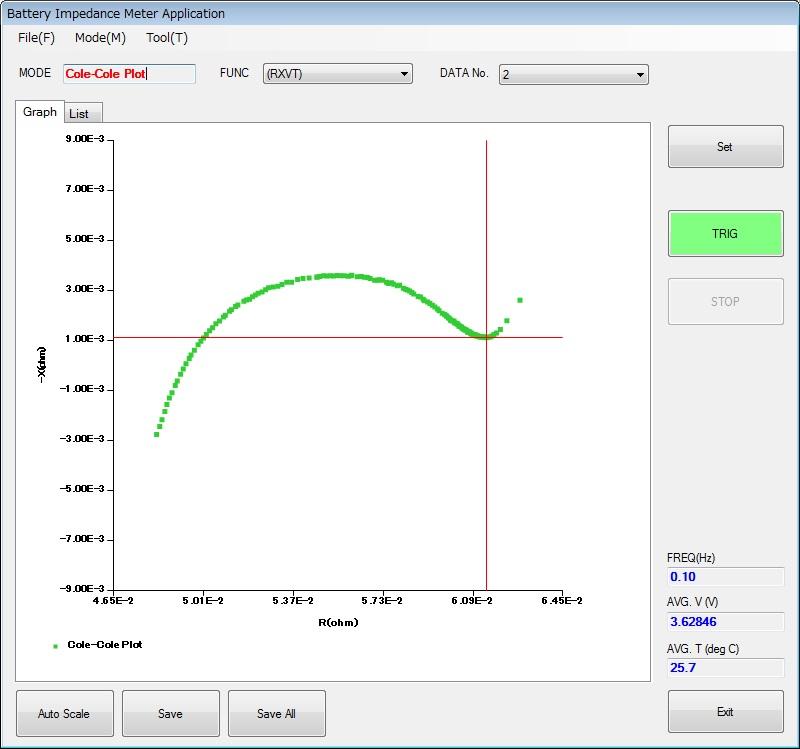BT4560/BT4560-50 Application Software (Application, USB Driver, Remote Operation Manual)
Rev11 V1.10 Mar 26, 2024
The copyright to the executable program file and associated documents is owned by HIOKI E.E. CORPORATION.
This utility may not be bundled with software or other publications which are sold for profit without the express written permission of the copyright owner.
Further, this product may not be modified without the express written permission of the copyright owner.
HIOKI disclaims any and all responsibility for any consequences arising out of use of this software.
| Application (BT4560_Rev11_v1.10.zip) |
|---|
overview
This PC application software, ”BT4560/BT4560-50 Application Software”, transfers measurement data from BT4560/BT4560-50 Impedance Meter to PC and displays measurement result visually and makes available measurement parameters setting.
Operating Environment
OS:Windows 10(32bit/64bit) / Windows 11
Software Environment : Microsoft .NET Framework 4.0 or 4.5
CPU:CPU clocked at 1GHz or greater
Memory:512MB memory or more
Display :1920×1080 dots or more
Hard Disk:550MB hard disk space or more
Communication interface :USB2.0(virtual COM port)
Specifications
・Display of measurement results in graph and list form.
・Setting of measurement parameters
・Saving recorded measurement data as CSV text file
・Send record data to Excel
・Send arbitrary command and receive response of query
・Calculate measurement accuracy・Ability to output a text file that can be imported by ZView, a Scribner Associates PC application
Installation procedure
1.Click [Download] and download the file.
2.Decompress the downloaded file.
3.Double click the [Appli]-[setup.exe] file and follow the instructions appearing on the screen.
4.After installation has completed, the decompressed file can be deleted.
Version Upgrade History
Rev11 V1.10 (Mar. 2024) Newest version
Added compatible model BT4560-50
USB-RS converter can be used with RS-232C
Rev10 V1.09 (September 2023)
* Fixed a problem in which analysis function settings were not displayed depending on the resolution setting.
Rev9 V1.08 (August 2023)
* Changed to USB driver for Windows 11.
Rev8 V1.07 (Aug. 2021)
* Frequency characteristic measurement bug in measurement mode (V1.06 only)
Contents
* If the measurement is stopped immediately after the start of measurement and then measured again, the first measurement frequency is measured at the minimum value.
Rev7 V1.06 (June 2021)
* Replaced the USB Driver
Rev6 V1.06 (July 2019)
* In the analysis function, any frequency can be set as a sweep point.
* In the analysis function allows the output of measurement conditions as a header to a CSV file.
* Added a function to display the number of measurement abnormalities when measuring with the analysis function.
* Multiple starting.
Rev5 V1.05 (September 2017)
* Fixed communication error attributed to different decimal formats based on the OS region and language.
* Fixed error that prevented the ability to save a specified number list when repeat is set to at least 2 times in the analysis function.
* Improved software so that the start and end values of the automatic frequency setting are set to the default values in the measurement function.
* Improved software so that the decimal and delimiter symbols can be selected when outputting as a CSV file.
* Added function to enable the ability to output a text file that can be imported by ZView, a Scribner Associates PC application.
Rev4 V1.04 (July 2015)
* Improved the suspension process when clicking the stop button in the Cole-Cole Plot analysis.
* Improved the way to set the time interval of repeat measurement in the Cole-Cole Plot analysis.
The interval setting in seconds, minutes or hours is now available.
* Improved the display location of the X-Axis in the Cole-Cole Plot analysis.
* Improved the save button’s caption.
* Improved the Analyzer window to be resized by the mouse operation.
* Add the feature to set the delay time before the start of measurements.
Rev3 V1.03 (April 2015)
* Fixed a bug that the application does not detect com ports in a particular environment.
* Fixed a bug that [Analyze]-[Set] dialog shows an error message on the OS other than Japanese OS and English OS.
* Fixed other minor bugs.
Rev2 V1.02 (December 2014)
*Fixed a bug that the minimum resolution is not applied to sweep frequencies in the particular frequency range.
Rev1 V1.01 (November 2014)
* First Release