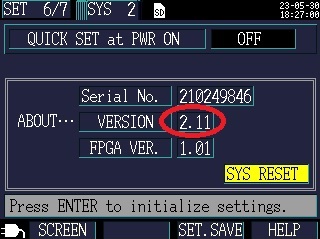CLAMP ON POWER LOGGER PW3365-20
V5.13, V2.11 Mar 21, 2025
- If you are unable to download software, please check the following:
- Please register a my HIOKI account and then use it to log in to the my HIOKI service.
| Firmware (3365V513_1.zip) | |
|---|---|
| Firmware (3365V211_0.zip) | |
| Procedure on how to update the firmware (PW3365VupE.pdf) |
Version upgrade should be conducted by a qualified technician familiar with the functions and operations of model PW3365.
If you are uncertain as to how to proceed, please contact your local Hioki distributor for assistance.
・All software provided here is freeware and the best version currently available.
・If the problems or errors during this download and install lead to malfunction, please contact your dealer or Hioki representative.
・The ownership, intellectual right and all other associated rights relating to the software provided here belong to Hioki E.E. Corporation.
If you have read and understand the information above and wish to proceed then please download the designated files.
As for version upgrade procedure, please download ”Procedure on how to update the firmware” which describes the preparation and procedure for upgrading firmware after downloading the files.
Precaution when updating software:
・To conduct the version update, a SD card is required.
・During the version upgrade process, don’t turn off the power to the PW3365 or remove the SD card from the slot. Turning power off will result in failure to upgrade the PW3365 and the instrument must be returned to the Hioki factory for repair.
Software for the Model PW3365
The current newest firmware versions are V5.24 or V3.22.
A version update is highly recommended if you are running older firmware.
The version upgrade files differ depending on the instrumet version.
Please check the version of the device before version upgrade.
For PW3365 V5.11
Please upgrade the device using the file "3365V513.zip".
For PW3365 V1.01 to V2.10
Please upgrade the device using the file "3365V211.zip".
Before you proceed
Check the version number by accessing the SYS 2 page on Model PW3365.
Version Upgrade History
V5.13 (March 2025)
Changes
1. Accommodated the changes to the LCD components.
Fixed bugs
1. Fixed an issue where the iSerialNumber information in the USB descriptor, which can be checked in the Device Manager during USB connection, was displayed incorrectly.
(The display on the device and command query responses are not affected.)
V5.11 (September 2024)
Changes
1. Accommodated the changes to the CPU components.
-----------------------------------------------------------
V2.11 (June 2023)
Enhancements:
1. Improvements for production and inspection in the factory.
V2.10 (July 2019)
Added functions:
1. Added the FTP Server function.
2. Added Korean language support.
V2.00 (May 2018)
1. Fixed bugs
-1. In screen 1/7 of SETTINGS, when the wiring settings selection window is open while going to another SETTINGS screen, it has been found that the cursor could no longer be moved, and there is an error in the display when ENTER is pressed under this situation.
2. Added functions
-1. Added function for measuring voltage and current harmonic waveforms up to the 13 order.
When using a PW3365 bearing a serial number prior to 180500000 or a PW9020 Voltage Sensor with a serial number prior to 180362899(*), accuracy for harmonic measurements will not be within the guaranteed scope. For guaranteed accuracy of harmonic measurements, please issue a purchase order for unique calibration of the PW3365 + PW9020 Voltage Sensor.
*:180234291, 180234292, 180333920 to 180333923 have already been calibrated.
-2. Added displays in German, Italian, French, Spanish and Turkish.
-3. Due to the redesign of the Hioki corporate logo, the previous logo is now hidden from the startup screen.
3. Enhancements
-1.When using repeat recording and the START key is pressed after the recording start time has passed, recording will start right at the beginning of the next interval.
V1.02 (july 2015)
Fixed bugs
1. If the save interval was set to 20 minutes, 30 minutes, or 60 minutes, average values of measured values obtained during the periods set as the save interval were incorrect.
V1.01 (june 2014)
Release