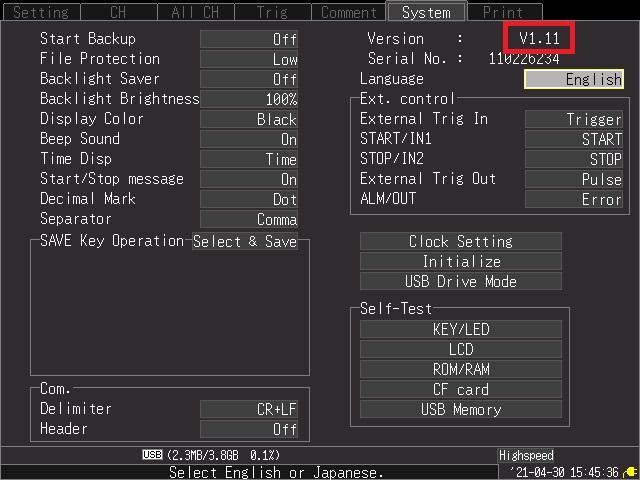MEMORY HiCORDER MR8880-20
V1.11 May 17, 2021
- If you are unable to download software, please check the following:
- Please register a my HIOKI account and then use it to log in to the my HIOKI service.
- Product firmware (product upgrades) and computer application software can only be downloaded for products you have registered on the my HIOKI service.
| Firmware (8880V111.zip) | |
|---|---|
| Procedure on how to update the firmware (MR8880vupe.pdf) |
Version upgrade should be conducted by a qualified technician familiar with the functions and operations of model MR8880-20.
If you are uncertain as to how to proceed, please contact your local Hioki distributor for assistance.
・All software provided here is freeware and the best version currently available.
・If the problems or errors during this download and install lead to malfunction, please contact your dealer or Hioki representative.
・The ownership, intellectual right and all other associated rights relating to the software provided here belong to Hioki E.E. Corporation.
If you have read and understand the information above and wish to proceed then please download the designated files.
As for version upgrade procedure, please download ”Procedure on how to update the firmware” which describes the preparation and procedure for upgrading firmware after downloading the files.
Precaution when updating firmware:
・During the version upgrade process, don’t turn off the power to the MR8880-20 or don’t remove the PC card or USB memory stick from the slot. Turning power off will result in failure to upgrade the MR8880-20 and the instrument must be returned to the Hioki factory for repair.
・To conduct the version update, a USB memory stick or Hioki-issued PC card is required.
Firmware for the model MR8880-20
The current newest firmware versions are shown below. A version update is highly recommended if you are running older firmware.
・Firmware Version : V1.11
Before you proceed
Check the version number by accessing the SYSTEM tab on your HiCORDER. The version number is located on the top right corner of the screen.
If the version number on your model MR8880-20 is Ver 1.11, there is no need to upgrade your instrument. A version update is highly recommended for all MR8880-20’s operating with firmware that is earlier than the newest version.
Version Upgrade History.
V1.11 (May 2021) Newest Version
Improvement
1. Changed internal communication commands to improve production efficiency. There are no changes to public communication commands.
V1.10 (August 2018)
Resolved bugs
1. When using the communication command :BDATA? to continuously capture logic data, an issue regarding the data position for the 2nd capture and beyond was found. This has been fixed. .
2. Fixed other minor bugs.
Added functions:
1. Added the ability to display the remaining recordable time in the storage media during the real-time function on the measurement settings screen.
2. Added [1V->1000A] to the list of available scaling output rates.
3. Added the ability to specify a file name when using the Save key to save data. (Select & Save/Quick Save)
V1.09 (May 2016)
Resolved bugs
1. When repeat recording setting is single, as measured by using the scheduling function, automatic save only during the first measurement is performed.
2. When you do a key check on without attaching the printer, fall out from the key check screen before by the order in which you press the key to press all the keys.
Improvement
1. When the screen saver is running, it was to be executed as soon as the input signals such as START / STOP from the external control terminal.
V1.08 (May 2014)
Resolved bugs
1. Measured value will be set to about 0v, if it measures after changing input mode into RMS when coupling method is GND.
2. If zero adjustment is excuted, with a signal inputted when an input mode is RMS,measured value will turn into an actually more low value.
V1.07 (October 2013)
Improvement
1.The conditions which can perform waveform backup processing have been improved.
V1.05 (February 2012)
Improvement
1.The accuracy of a judgment has been improved.
(Waveform Judgment Trigger)
・Minor bug is resolved
V1.04 (March 2011)
Added functions
1.Chinese display screen