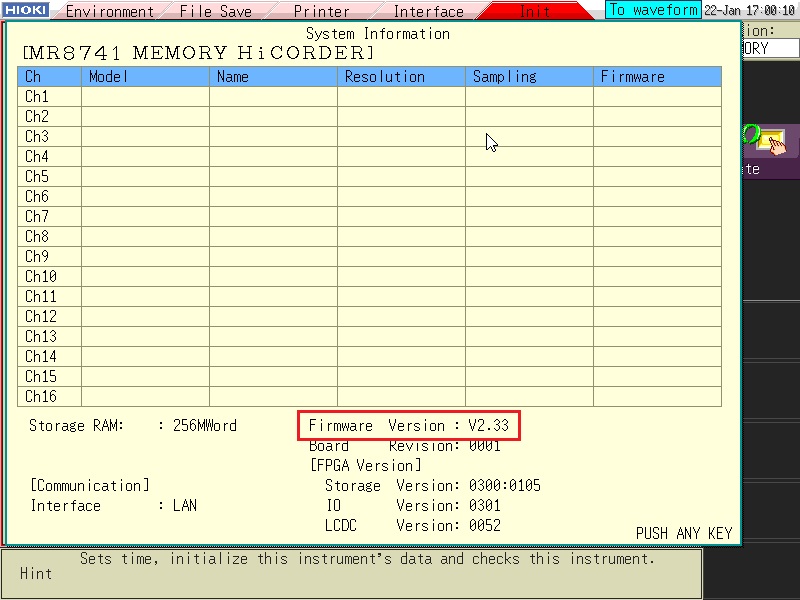Version Upgrade for Model MR8741 MEMORY HiCORDER
V2.33 Jan 30, 2024
- If you are unable to download software, please check the following:
- Please register a my HIOKI account and then use it to log in to the my HIOKI service.
- Product firmware (product upgrades) and computer application software can only be downloaded for products you have registered on the my HIOKI service.
| Firmware (MR8741V233.zip) | |
|---|---|
| Procedure on how to update the firmware (MR8741VUPE.pdf) |
・All firmware provided here is freeware and the best version currently available.
・If the problems or errors during this download and install lead to malfunction, please contact your dealer or Hioki representative.
・The ownership, intellectual right and all other associated rights relating to the firmware provided here belong to HIOKI E.E. CORPORATION.
If you have read and understand the information above and wish to proceed then please download the designated files.
As for version upgrade procedure, please download ”Procedure on how to update the firmware” which describes the preparation and procedure for upgrading firmware after downloading the files.
Precaution when updating firmware:
・To conduct the version upgrade, USB memory stick is required.
・During the version upgrade process, do not turn off the power to the MR8741 or do not remove the USB memory stick from the slot.
Firmware for the Model MR8741
The current newest firmware versions are shown below. A version update is highly recommended if you are running older firmware.
Firmware Version : V2.33
How to check the version number
・The version numbers of firmware can be checked by viewing the bottom left portion of the startup window when the MR8741 is turned on.
・When selecting ”System Information” from "Self Check" on System screen, the currently running firmtware version numbers will appear at the bottom.
Version Upgrade History
V2.33 (January 2024) Newest Version
Resolved bugs
・Fixed a bug where an LVDS lock error would be displayed on the screen and operation would become impossible if a specific value was input to the logic unit when the power was turned on.
・Fixed the bug that the waveform data becomes wrong value with a probability of 1/8 when the measurement is stopped while the external sampling signal is not input when the roll mode is OFF.
・Fixed the bug that if the AAF setting was ON on the 8968, the value would be incorrect at the first measurement after changing the setting on the "Each Channel" screen.
V2.32 (February 2020)
Resolved bugs
・Fixed a bug when the measurement was started with the "Disp Update" in the Interface setting set to "NONE" and the measurement was interrupted before the measurement for the recording length was completed, abnormal values may appear in the measured waveform.
V2.31 (November 2019)
Resolved bugs
・Fixed a bug when AAF is turned on and the sampling speed is set to a speed higher than 1ms/div the accuracy may not be satisfied.
Improvement
・Increased mouse models.
・The setting state of the save channel when saving the waveform file is retained.
V2.30 (August 2019)
Added functions
・The U8979 charge unit can be used with this model.
・CT6865 has been added to the sensor that can be used in the 8971 current unit.
・The sensor types CT6700, CT6701, CT6710 and CT6711 have been added to the "clamp" of scaling.
Improvement
・When the measurement is interrupted while waiting for the trigger, the numerical result is also preserved when the waveform data remains.
Resolved bugs
・Fixed a bug when the measurement of maximum, minimum and peak value is set by numerical calculation, the calculation result displayed when stopping measurement is incorrect may be incorrect.
V2.22 (January 2018)
Resolved bugs
・Fixed a bug that the value obtained using the communication command ": MEMory: GETReal;: VREAl?" for the 12-bit measurement unit is slightly larger than the correct value.
・Other minor bugs were resolved.
Improvement
・Variable setting is automatically changed after changing the scaling setting value of the strain unit.
・The automatic balancing method of the strain unit was improved and the accuracy was improved.
V2.21 (August 2016)
Resolved bugs
・When the auto-saving to PC connected via LAN is stoppded、during measurement by the recorder function or roll mode,Unreadable file is created.
・Not be able to read arbitrary waveform files using the communication command.
・Other minor bugs were resolved.
V2.20 (February 2016)
Added functions
・Waveform generation unit is available.
Resolved bugs
・Fixed a bug that High/Low calculation is wrong value when the number of data is small.
・Fixed a bug that STOP input of the external terminal does not work, when the setting of the external control terminal was to START & STOP.
・Other minor bugs were resolved.
V2.15 (May 2015)
Resolved bugs
・When the main operation in the HMR Terminal, if you change the range during the measurement in the time-axis range is 100ms / div following slow time axis, Fixed an issue in which the waveform of the HMR Terminal will no longer be updated.
Improvement
・Fixed save kind of when you switch the function.
・Fixed the range setting display of waveform screen.
V2.14 (December 2014)
Added functions
・Corresponding to the HMR Terminal Ver.2.
Improvement
・On Internet Explorer (Windows7 or later), when you download the waveform data by pressing the [To MS Excel], the file extension was set to be CSV.
Resolved bugs
1. When performing a waveform evaluation from the communication command, executing the evaluation immediately after the waveform display is ON, resulting in running the decision on the previous image to redraw the waveform.
2. Communication command ": FDISK: CHDIR" using, it is not possible to move to the directory in the root directory.
3.Other minor bugs were resolved.
V2.12 (March 2014)
Added functions
Communication function with 9333 LAN communicator.
V2.11 (December 2013)
Resolved bugs
1.When the timebase is set to 1min/DIV or slower, if the display of a time value is set to the [date] and measurement is started, the date displayed on the lower part of a waveform screen will be garbled, or when the worst, a system error will be started and it will hang-up.
2.If each setup of variable, scaling, and auto scale is set to ON when setting up a strain unit, even if it changes rated capacity, the upper and lower limit value of a variable will not be changed automatically.
V2.10 (November 2013)
Improvement
The time display of a waveform screen in case there is no waveform data is displayed with the value of the present time-axis setup.
Resolved bugs
1.When the current clamps of the time of saving a setting file and the present differed, and the setting file was read, the fault in which the measured value of a current unit makes a mistake was corrected.
2.The fault the kind of temperature sensor is not saved at a setting file was corrected.
3.Other minor bugs were resolved.
V2.05 (July 2013)
Improvement
1.Calculation time when edge did not find one by the numerical operation which uses edge detection was shortened.
Resolved bugs
1.By the numerical operation which uses edge detection, when a filter is used, the fault in which an operation result may make a mistake is corrected.
(The target operation)
Period, Frequency, Time to Level, Pulse Width, Duty Ratio, Pulse Count
(The generating conditions of fault)
If an operation object waveform has a pulse of the same width as a filter, the standup and falling of edge will be detected conversely.
V2.04 (March 2013)
Added functions
1.The function which can acquire measurement data with one button was added to the "Start/Stop" screen of the Internet browser used by remote control.
2.The communication command which saves a numerical operation result in the internal memory of the instrument, and the communication command which refers to the numerical operation result saved in the internal memory were added.
Improvement
1.Communications processing speed of LAN was made more nearly high-speed than before.
Resolved bugs
1.The following fault was corrected.If a power supply is reswitched on or a file is read when a setup of the EXT I/O is "Waveform", a setup of an EXT I/O will turn into "Measure".
2.When a display screen was changed with a communication command (DISPlay:CHANge), the fault from which a screen may not change depending on an order of executing a communication command was corrected.
V2.03 (December 2012)
Added functions
1.Added REC (real-time recording) Function.
2.Enabled to access ”main storage memory” at FTP service ("Main storage memory" can be accessed as same as "external storage media").
3.Added "trigger function" (Level, In, Out) for "DVM unit".
Resolved bugs
1.DVM unit was not reset, when starting measurement without changing any settings for DVM unit after [System Reset].
2.When all the setting copies are carried out, a NPLC setup and fast response setup of a DVM unit are not copied.
3.Other minor bugs were resolved.