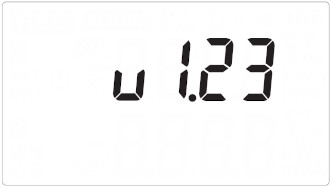Version Upgrade for Model LR8520
V1.23 Jun 16, 2022
- If you are unable to download software, please check the following:
- Please register a my HIOKI account and then use it to log in to the my HIOKI service.
- Product firmware (product upgrades) and computer application software can only be downloaded for products you have registered on the my HIOKI service.
| Firmware (LR8520_V1.23.zip) | |
|---|---|
| Procedure on how to update the firmware (LR8520VersionUpgrade.pdf) |
・All software provided here is the best version currently available.
・If the problems or errors during this download and install lead to malfunction, please contact your dealer or Hioki representative.
・The ownership, intellectual right and all other associated rights relating to the software provided here belong to Hioki E.E. Corporation.
If you have read and understand the information above and wish to proceed then please download the designated files.
As for version upgrade procedure, please download ”Procedure on how to update the firmware” which describes the preparation and procedure for upgrading firmware after downloading the files.
Version upgrade should be conducted by a qualified technician familiar with the functions and operations.
If you are uncertain as to how to proceed, please contact your local HIOKI distributor for assistance.
Precaution when updating firmware:
During the version upgrade process, DO NOT turn off the power to the instrument. Turning power off will result in failure to upgrade, and the instrument must be returned to the HIOKI factory for repair.
Firmware for the Model LR8520
The current newest firmware versions are shown below. A version update is highly recommended if you are running older firmware.
Firmware Version :V1.23
How to check the version number
Version number of firmware is indicated at turning on the power.
About Wireless Logger Collector software
Free running function can be used on the Wireless Logger Collector software version 1.03 (for PC)/V1.02(for Android) or later.
The latest version of PC software can be downloaded from our website.
(Top page > Technical Support > Drivers, Firmware)
The latest version of Android software can be downloaded from Google Play Store.
Version Upgrade History
V1.23 ((June 2022) Newest Version
Resolved bugs
1. Fixed a malfunction in which the Bluetooth module does not turn off at the power saving start time only on the day when the "Continuous Reception Time" of the power save setting is changed to "10 hour" to "12 hour".
V1.22 (February 2019)
1. Improved Bluetooth communication connectivity.
V1.21 (November 2018)
Resolved bugs
It was found that recording could not start when all of the following measurement conditions are met:
* 3 or more units of the LR851X Series and/or LR8520 are connected to the LR8410 Wireless Logging Station
* Recording interval is longer than 1 min
* Measurement is repeated under these conditions at least twice
V1.20 (September 2016)
Resolved bugs
1. The defect which can't measure in less than -35 deg C of environment was corrected.
V1.11 (March 2016)
Resolved bugs
1. Minor bugs were corrected.
V1.10 (August 2015)
Resolved bugs
1. The defect which can’t communicate with LR8410 was corrected.
Added functions
1. Free run function.