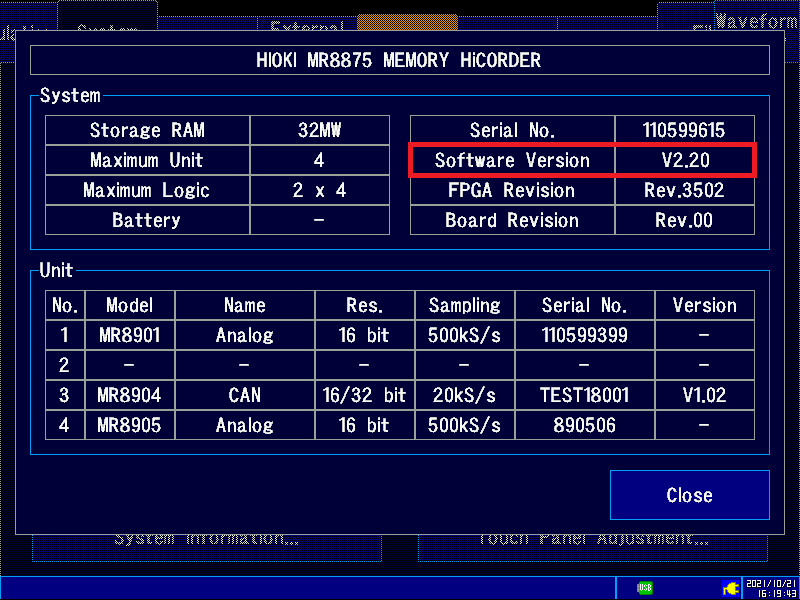MEMORY HiCORDER MR8875
V2.20 Jul 10, 2023
- If you are unable to download software, please check the following:
- Please register a my HIOKI account and then use it to log in to the my HIOKI service.
- Product firmware (product upgrades) and computer application software can only be downloaded for products you have registered on the my HIOKI service.
| Firmware (MR8875V220.zip) | |
|---|---|
| Procedure on how to update the firmware (MR8875vupE.pdf) |
Version upgrade should be conducted by a qualified technician familiar with the functions and operations of model MR8875.
If you are uncertain as to how to proceed, please contact your local Hioki distributor for assistance.
・All software provided here is freeware and the best version currently available.
・If the problems or errors during this download and install lead to malfunction, please contact your dealer or Hioki representative.
・The ownership, intellectual right and all other associated rights relating to the software provided here belong to Hioki E.E. Corporation.
If you have read and understand the information above and wish to proceed then please download the designated files.
As for version upgrade procedure, please download ”Procedure on how to update the firmware” which describes the preparation and procedure for upgrading firmware after downloading the files.
Precaution when updating software:
・During the version upgrade process,don’t turn off the power to the MR8875 or don’t remove the USB memory stick or SD card from the slot. Turning power off will result in failure to upgrade the MR8875, and the instrument must be returned to the Hioki factory for repair.
・To conduct the version upgrade, USB memory stick or Hioki genuine SD card is required.
Software for the model MR8875
The current latest software versions are shown below. This version update is highly recommended if you are running older software.
・Firmware Version : V2.20
How to check the version number
・The version number of firmware can be checked by viewing the top right portion of the startup window when the MR8875 is turned on, or in the window that appears when you tap the [System Information] in the bottom left corner of the screen [System] > [Initialize].
Version Upgrade History
V2.20 (July 2023) Newest Version
Version upgrade for manufacturing convenience
V2.18 (October 2021)
Resolved bugs:
1.When using GENNECT Remote to make repeated measurements, "System Error" may appear and the system may hang.
2.Using the FTP server function, it may hang when repeatedly downloading and deleting files with program control from the PC side.
3.When a partially saved waveform file is loaded, a warning may be displayed and the calculation may not be performed even if the FFT calculation is executed on the FFT setting screen.
4.When connected to the GENNECT gateway, the FTP client is automatically configured, but the backup destination is not set correctly and does not function when file saving fails.
5.When the waveform monitor is displayed (Status screen, Channel screen), loading a file from media with the ":FDISK:LOAD" command causes the device to hang.
V2.17 (September 2016)
Added function
Automatic FTP setting for SF4102 Remote monitoring service can be supported.
V2.16 (September 2016)
Resolved bugs
The instrument cannot be stopped via the communication command, ":ABORT".
V2.15 (November 2014)
Resolved bugs
1. When saving data between the AB cursors from part of the data belonging to recording length exceeding 10,000 DIV, the subsequently loaded data could not be used to implement waveform calculations.
V2.14 (March 2014)
Added functions
1. MR8905 Analog Unit can be supported.
2. NetBIOS Name Service can be simply supported.
Resolved bugs
1. Inter-channel calculation data between different physical quantity is saved to a waveform file. (Calculation is not made between different physical quantity.)
2. When the window animations setting is on, the instrument get hung up if a waveform file is loaded via the communication command after switching the [Status] screen to [Waveform] screen.
3. The instrument get hung up if a waveform file is loaded via the communication command while the [Basic] page of the [Status] window is shown on the [Waveform] screen.
V2.12 (September 2013)
Resolved bugs
1.In DIF operation and the DIF2 Waveform Calculation, when it is set to two or more sampling intervals, the correct operation is not possible.
2.When performing the FFT operation by loading a waveform file in RealTimeSave,Even though there is plenty of waveform data, the average number of times can not be set, it can not be executed operation.
3.In the FTP server function, when the SD card and USB memory stick is also not connected, it is not possible to correctly refer to ”storage” folder.
4.In the FFT display screen, it would reboot when you roll the frame change button.
V2.11 (December 2012)
Added functions and improvement:
1. Z5005 GPS unit function.
2. Adding designating trigger number function.
3. Adding the function of magnifying waveform and instant value.
4. Viewing the list of the last 200 measurement results.
5. Making statistics function activated in Time difference calculation and phase difference calculation.
Resolved bugs:
1. If you download the CSV file from web page, the last 8 bite data of the file will be missed.
2. When you use pre-trigger function, the trigger time of FFT running spectle will delay for the term of pre-trigger.
V2.02 (November 2012)
Resolved bugs:
1. No data is saved when power shuts off during saving data to the file because UPS function does not work either.
2. When power shuts off while real-time saving function is on under the condition that File Protection is [High] and Start-backup is [ON], the measurement does not start again with warning message [Insert SD card] after power is back.
V2.01 (July 2012)
Improvement:
1. Real-time inter-channel calculations.
2. Waveform calculations.
3. FFT calculations.
4. Waveform search function.
5. Waveform history.
6. Zoom function.
7. Waveform overlay.
8. CAN Unit setting function.
9. Channel-copying function. (Pulse, Logic)
10.BMP File viewer.
11.Some HELP items were added.
12.Using USB Mouse and Keyboard.
13.Indication the Numeric Monitor during real-time saving.
Resolved bugs:
1. When sampling speed is slow and the record time is 0.5 or less second and set to [Trigger Mode: Repeat], the waveform does not draw during the measurement.
2. When the file saved under the condition that saving channel is set to [Display] was read into MR8875, or the file saved using real-time save functionality was read with the specified number of data points, The display of a compression waveform may become incorrect (the calculated values of P-P, the Maximum, and the Minimum may be wrong if Numerical Calculation is performed at this time).
3. When you download using the FTP from the PC to the files larger than 180MB, the transfer is interrupted.
4. Changing the file into the name of eight characters can not be completed if there is the file whose name is more than eight characters and first eight characters of the file head are exactly same.
5. Auto Saving to the FTP server of a Numerical Calculation result may go wrong.
6. The saved data partially may contain incorrect data when using real-time save function at slower sampling speed (10ms/S).