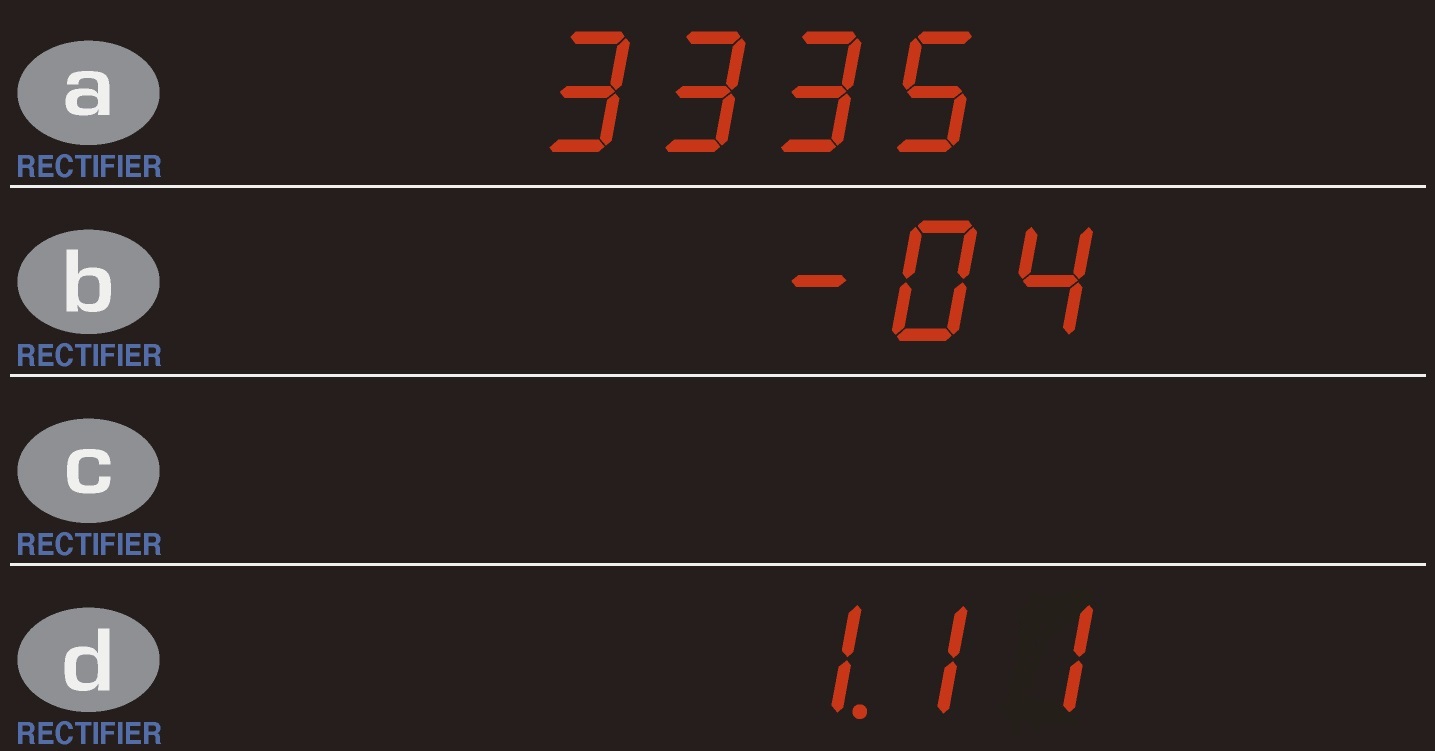Version Upgrade for POWER METER PW3335 PW3335-01 PW3335-02 PW3335-03 PW3335-04
V1.11 Dec 28, 2021
- If you are unable to download software, please check the following:
- Please register a my HIOKI account and then use it to log in to the my HIOKI service.
- Product firmware (product upgrades) and computer application software can only be downloaded for products you have registered on the my HIOKI service.
| firmware (PW3335V111.zip) | |
|---|---|
| PW3335 Power Meter Version Update Procedures (PW3335-vup-e.pdf) |
Version upgrade should be conducted by a qualified technician familiar with the functions and operations of Model PW3335.
If you are uncertain as to how to proceed, please contact your local HIOKI distributor for assistance.
・All software provided here is freeware and the best version currently available.
・If the problems or errors during this download and install lead to malfunction, please contact your dealer or Hioki representative.
・The ownership, intellectual right and all other associated rights relating to the software provided here belong to HIOKI E.E. CORPORATION.
If you have read and understand the information above and wish to proceed then please download the designated files.
As for version upgrade procedure, please download ”PW3335 Power Meter Version Update Procedures” which describes the preparation and procedure for upgrading firmware after downloading the files.
Precaution when updating software:
・In order to update the firmware of Models PW3335, the power meters must be connected to a Windows PC using a LAN cable. Please ensure that this is available before proceeding.
Software for the Model PW3335
The latest firmware version is as follows.
Version: (V1.11)
Before you proceed
Please check the version number of the firmware that is displayed along with the model name of the product on the LED display when the power is turned on the PW3335.
Version Upgrade History
V1.11 (December 2021) Newest Version
Function addition
1. Compatibility to GENNECT One.
Fixed bug
1. Fail to configure the Bluetooth adaoter for LR8410Link.
V1.10 (February 2018)
Added functions
1. Communication via LR8410Link support.
V1.02 (February 2015)
Fixed bugs
1. GP-IB communication connection issues.
2. When sending commands exceeding 1024 bytes via GP-IB, the PW3335 would hang or freeze.
3. Despite sending the HOLD RESET command during integration, a device dependent error was not issued.
4. Requests to change the display item using the command “:DISP:MODE” could not be actioned.
5. Corrected the response to invalid addresses sent using the command “:IP:ADDRess”.
6. GP-IB serial poll operation issues
7. On PW3335 models without GP-IB functionality (PW3335, PW3335-02, PW3335-03), an ESR-related flag was not tagged on the response to the “*STB?” command.
8. When zero-adjustment fails, the command “:HEAD” failed to execute until zero-adjustment succeeds.
9. When using the command “:DATAout:ITEM”, commands other than those that can be specified by this command are now cleared.
10. GP-IB controller settings not supported by the hardware have been corrected.
V1.01 (September 2014)
Release