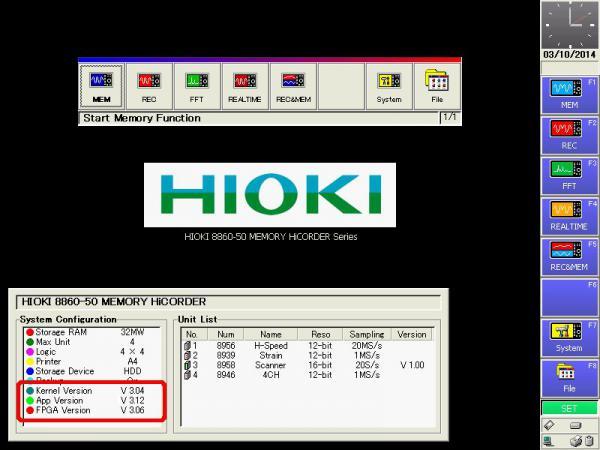MEMORY HiCORDER 8860-50/8861-50
V3.12 Feb 03, 2017
- If you are unable to download software, please check the following:
- Please register a my HIOKI account and then use it to log in to the my HIOKI service.
- Product firmware (product upgrades) and computer application software can only be downloaded for products you have registered on the my HIOKI service.
| All update file (8860-50ALL50V312.zip) | |
|---|---|
| Software latest version (8860-50APP50V312.zip) | |
| FPGA latest version (8860-50FPGA50V306.zip) | |
| Windows CE kernel latest version (8860-50NK50V304.zip) | |
| Procedures on how to update the firmware (8860vup.pdf) |
Version upgrade should be conducted by a qualified technician familiar with the functions and operations of model 8860-50 or 8861-50.
If you are uncertain as to how to proceed, please contact your local Hioki distributor for assistance.
During the version upgrade process, don’t manually turn off the power to the 8860-50/8861-50 or don’t remove the PC card from the PC card slot.
Doing so will result in failure to upgrade the 8860-50/8861-50, and the instrument must be returned to the Hioki factory for repair.
Before you proceed
Check the current firmware of your model 8860-50 or 8861-50 by referring to the version number appearing in the initial startup screen.
・App Version: V3.12
・Kernel Version: V3.04
・FPGA Version: V3.06
Version Upgrade History
V3.12 (March 2014) Newest Version
・Minor bugs were corrected.
V3.11 (May 2013)
Improvements:
1. ”20A/2V”, ”200A/2V”, and ”500A/2V” settings are added to the current sensor kind in current mode of F/V UNIT 8940.
・Minor bugs were corrected.
V3.10 (September 2012)
Improvements:
1. After performing Offset Cancel function, an offset value is reset when measurement mode is changed.
・Minor bugs were corrected.
V3.09 (September 2011)
・Minor bugs were corrected.
V3.08 (May 2010)
・Minor bugs were corrected.
V3.07 (October 2009)
Resolved bugs:
1. The file or the folder of the file name of nine characters or more might not be able to be made more than 1,000 pieces per folder.
2. In addition, other minor bugs were corrected.
V3.06 (June 2009)
Improvements:
1. Improvements in the operation of inputting exponents (m, u, K, M, E) using the 10-key pad.
2. When sampling synchronization (master or slave) has been set, and turning on the power or recovering from standby mode, an error message will now appear. (Warning No. 81: Please start synchronized measurement.)
Resolved bugs:
1. During a ROM/RAM check and the SRAM is randomly accessed, when accessing the storage memory, the device was found to freeze.
2. During waveform processing of the moving average or transposition, the target for calculating the moving average was found to result in a formula ”MOV(CH1*CH1,100)+10”, and when the results of the moving average is used as the formula to do calculations, the final results were found to be incorrect.
3. Even when an external trigger condition is fulfilled under the following settings, the trigger would not activate after pressing START: Trigger source = AND, Trigger priority = ON, External trigger = ON.
4. When the voltage axis cursor is set to A>B and then printing a report, the B-A value was found to be incorrectly printed.
5. When outputting to the internal printer, after a ”no paper” or ”head up” error occurs and attempting to print again, the data that was spooled before printing was halted was found to be deleted (maximum 20 lines).
6. When displaying only the entire waveform under the Realtime function, jumping to the head or end was not possible.
7. When selecting to reset the device to initial factory condition, change the display language or upgrade the device while the CH1 setting screen is displayed, the device would freeze.
8. When measuring using external sampling while the scanner unit is installed, the displayed scanner waveforms compressed at 1/500 were sometimes different from the original.
9. When printing with the grid setting is configured to ”dark”, from the area immediately before the 5DIV, and each area 15DIV thereafter was found to be marked with unnecessary vertical dotted lines.
10.In the file directory within the FILE screen, parts of the time axis and trigger CH displays were found to be missing.
11.When dragging the voltage cursor in the XY2 and 4 screens with a mouse, the operation was found to operate incorrectly.
V3.05 (December 2008)
Improvements:
1. The speed at which character strings were displayed in the waveform screen has been improved.
2. Models 9010-10, 9010-50,9018-50,9132-50 have been added to the clamp scaling setting function and the offset value set to 0.
3. When using the device in combination with Model 8956, the 1-sample delay between the compressed waveform and the measured waveform was removed.
4. When using the device with Model 8956, the 1-sample delay between the slow pre-trigger’s trigger point was removed.
Resolved bugs:
1. The character string for the time axis setting within the waveform file (used only in the PC application) was found to be incorrect.
2. When printing data that was measured in FFT 20,000 points, X-axis, the incorrect grid would be printed.
3. The device would freeze when attempting to load a corrupted waveform file (for example, an incomplete file that is generated when the power is suddenly interrupted during a file save.)
4. When measuring with the trigger priority turned ON and a trigger occurs after the pre-trigger period has passed, garbage waveforms were found to appear at the head of the waveform.
5. When using FTP, the USB memory stick or the floppy disk drive connected to the USB interface of the 5th connected 8860-50/8861-50 could not be recognized.
6. When the SYSTEM screen is displayed while attempting to load a settings file, the SYSTEM screen failed to update.
7. Minor English descriptions were corrected for grammar and spelling.
8. The text string for the filter settings within the waveform file (when using the PC application only) was incorrect (applies only to the 8939 Strain Unit).
9. Upon changing the range after canceling the offset, although the offset is cancelled by tracking the voltage range as much as possible, it was found that the offset was displayed without any tracking.
V3.04 (May 2008)
Improvements:
1. Unnecessary GUI in the auto-balance results dialog has been deleted.
2. Redrawing of the screen has been made smoother during a screen switching when saving files by rearranging the priority of the save thread.
Resolved bugs:
1. When using the 8860-50 or 8861-50 with input units model 8957 or 8960 that are installed with an anti-aliasing filter (A.A.F.), even when the A.A.F. is turned ON, the filter for the cut-off frequency failed to activate according to the specifications. As such, an aliasing distortion occurs, leading to the display of a frequency spectrum that is not suppose to exist based on the FFT results. (This was not found with other input units installed with an A.A.F. such as models 8938 and 8947 when used in combination with the 8860 and 8861.)
2. Other minor bugs were corrected.
V3.03 (October 2007)
Improvements:
1. When the title comment settings are configured to ”comment” or ”settings and comment”, the title comment would be printed when report print is executed.
2. Waveforms measured in REC&MEM mode and then transferred to MEM mode for waveform calculations have been extended from a maximum of 1249 divisions to 1250 divisions.
3. Other minor improvements.
Resolved bugs:
1. Although settings are made to switch between the peak maximum value and extreme maximum value during FFT measurement, this was not reflected on the display.
2. Other minor bugs were corrected.
V3.02 (September 2007)
Improvements:
1. The processing time before measurements could be started was shortened.
2. When the SAVE key is pushed, the save function is activated.
3. When attempting to load waveform files for which the measurement was cancelled prematurely, the settings for the recording length reverted to the original configurations.
Resolved bugs:
1. When using the 16CH + 8x8CH mode under external sampling and attempting to load data that was saved with only one axis, it was found that data was switched between channels. (Applies only to units with firmware version 3.01)
2. Other minor bugs were resolved.