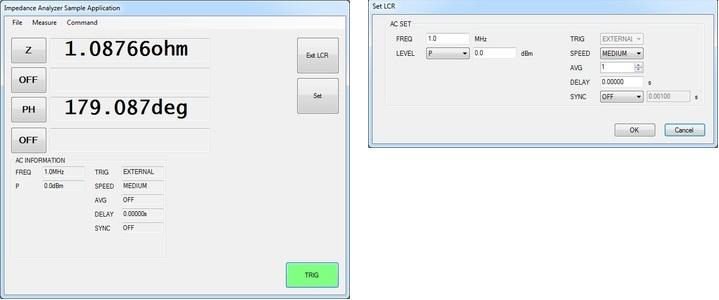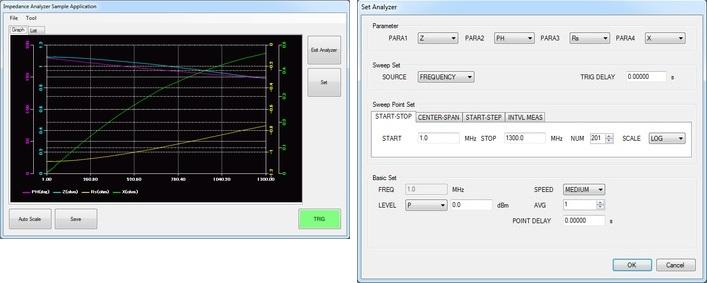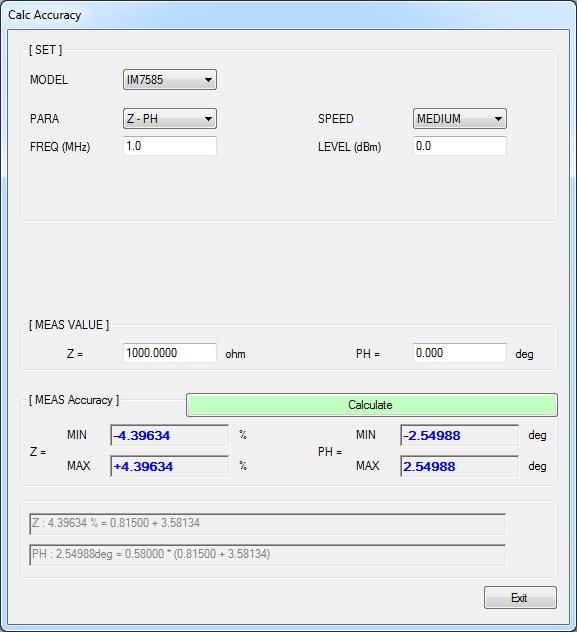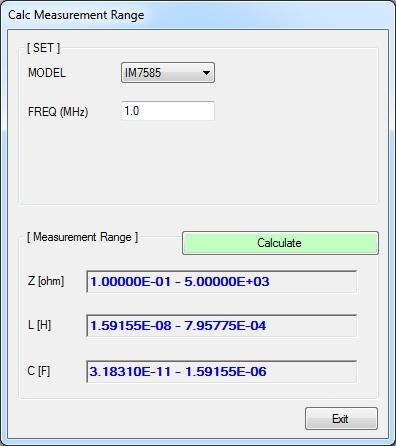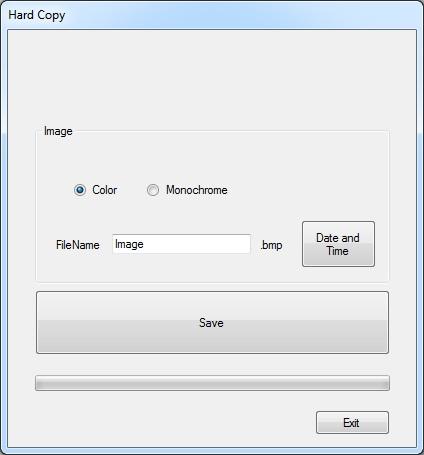Impedance Analyzer Sample Application
V1.30 Jun 05, 2023
The copyright to the executable program file and associated documents is owned by HIOKI E.E. CORPORATION.
This utility may not be bundled with software or other publications which are sold for profit without the express written permission of the copyright owner.
Further, this product may not be modified without the express written permission of the copyright owner.
HIOKI disclaims any and all responsibility for any consequences arising out of use of this software.
| Application (ImpedanceAnalyzerSampleApplicationEN130.zip) | |
|---|---|
| Manual (Impedance Analyzer Sample Application_01.pdf) |
Impedance Analyzer Sample Application
(IM7580A-1,IM7580A-2,IM7581-01,IM7581-02,IM7583-01,IM7583-02,IM7585-01,IM7585-02,IM7587-01,IM7587-02)
(Communication control, Calculate Accuracy, Calculate Measure Range, Get screen image)
*Specifications
1.This software is for following models.
・IM7580A-1,IM7580A-2,IM7581-01,IM7581-02,IM7583-01,IM7583-02,IM7585-01,IM7585-02,IM7587-01,IM7587-02
2.This software has for following functions.
【Communication control, Calculate Accuracy, Calculate Measure Range, Get screen image】
【Communication control】
・This is a PC application program that will enable users of Impedance Analyzer to download data to a PC via RS-232C, GPIB, USB or LAN interface, save the data as a CSV file or Microsoft Excel file. In analyzer mode, it can automatically create a graph.
・This software has 6 measuring functions.
■Frequency Characteristics (By changing Frequency)
■Power Characteristics (By changing Power)
■Voltage Characteristics (By changing Volt)
■Current Characteristics (By changing Cur)
■Time Interval Measurement (By setting up the time interval)
■Loading by Return key (Single Measurement)
・Following cable is required to communicate with PC.
■RS-232C. RS-232C cross cable(9pin-9pin)
■GPIB. GPIB-USB-HS from National Instruments
■USB. USB cable (A-B type)
■LAN. LAN cross cable
*How to install
1.Click [Download] and download the file.
2.Execute the downloaded file to start the installation.
*Version Upgrade History
V1.30 (Newest Version)
・Fixed not to be UNCAL when custom sweep is set in ANALYZER mode.
・Added option setting for CSV saving.
・Improved error messages when connecting to unsupported models.
・Modified the small bug.
V1.20
・Correspond to IM7587.
・The automatic setting function of the sweep point has been changed to deal with the descending order in the frequency, voltage and current characteristic measurement.
V1.10
・Correspond to IM7580A and IM7581.
・Made a change to the parameter 'Interval' to handle time between measuremts, instead to handle waiting time between series of measurements.
V1.00
・Release
Mesurement screen & Setting screen (LCR mode)
Mesurement screen & Setting screen (ANALYZER mode)
Caluculate Accuracy
・You can set the measurement conditions, to calculate the measurement accuracy.
Calculate Measurement Range
・You can set the measurement conditions, to calculate the measurement range.
Get screen image
・Can be saved in BMP format to the measurement screen.
Operating Environment
・CPU: 1 GHz or faster processor clock
・RAM: At least 512 MB
・OS: Windows 10 (32-bit/64-bit) , Windows 11
・Software environment: Microsoft .NET Framework 4.0
・Interface: RS-232C, GPIB, USB, LAN
・Monitor Resolution: 1024 X 768 or higher
・Hard Disk: At least 5 MB free space
(Additional space is required for storing recorded data.)