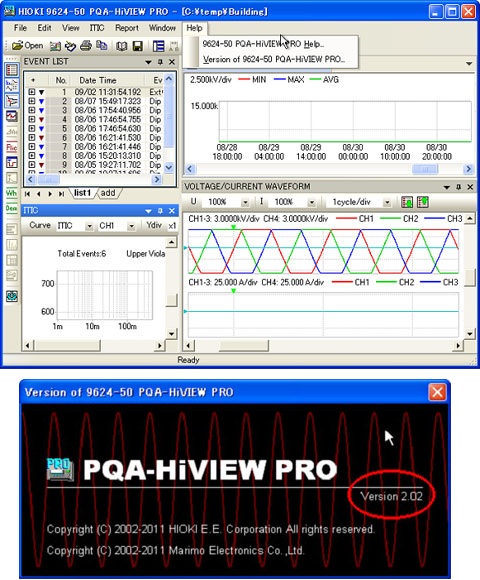PQA-HiVIEW PRO 9624-50
V2.06 Mar 18, 2015
- If you are unable to download software, please check the following:
- Please register a my HIOKI account and then use it to log in to the my HIOKI service.
- Product firmware (product upgrades) and computer application software can only be downloaded for products you have registered on the my HIOKI service.
| Update file (for PCs installed with V2.00 to 2.05) (setup_E206.exe) | |
|---|---|
| Version update procedure (9624-50verupE.pdf) |
・The files provided herein include the latest updates for obtaining the best performance from the PQA-HiVIEW PRO 9624-50.
・Should you experience any technical difficulties during the download or installation procedure, please contact your local Hioki distributor for further assistance.
・Hioki E.E. Corporation retains all rights, including copyrights and Intellectual Property Rights pertaining to the software.
By downloading software of the Hioki E.E. Corporation) from this site, you agree to the following terms and conditions stated above. If you do not agree with such terms and conditions, do not download the software.
About Model 9624-50 PQA-HiVIEW PRO
・Latest Version : V2.06
Compatibility
PCs installed with Model 9624-50 V2.00 to V2.05
This update file is compatible with your software and can be downloaded and installed free of charge.
PCs installed with Model 9624-50 prior to V2.00 (V1.00 to V1.03)
This update file is NOT compatible with your software. Please purchase an upgrade to V2.06 by contacting your local Hioki distributor.
Check your version of Model 9624-50
Launch the application, and click [Help] - [Version of 9624-50 PQA-HiVIEW PRO] from the menu.
Version Upgrade History
V2.06 (March 2015) Newest Version
Fixed bug:
Abnormal ”OVER” indication for Upos, Uneg, Uzero, Ipos, Ineg or Izero measurement in the PW3198 CSV output data.
Improvement:
Upgrade installation procedure.
V2.05 (September 2014)
Added function:
Measurement file conversion to PQDIF (IEEE1159.3) format.
Fixed bug:
On the Integrated Power Window, there is a case that the graph has wrong numbers on Y-axis scale.
V2.04 (July 2012)
Added functions:
1.Support for new clamp on sensors: The updated firmware will be able to support use of the PQA with Models CT9691/CT9692/CT9693 (driven by CT6590) scheduled for release on 2012/07/25 and CT9667 scheduled for release in August 2012.
2.Additional zoom ratios for the voltage axis at 100 and 200 times the display This will apply to displays such as the Time Plot graph, integrated power graph, and demand graph.
3.Simultaneously display 3 channels of deltaV10 flicker data Within the CH selection of the deltaV10 flicker graph, ”All CH” has been added.
V2.03 (June 2012)
Improvements:
1.Ability to install the English version of the software in non-English versions of WindowsXP
Fixed bugs:
1.When measuring interharmonics, the order numbers for CH2 and above shifts in the TimePlot graph, such that 4.5th order is displayed as the 3.5th, and the 3.5th order is displayed as the 2.5th. This has been fixed.
V2.02 (November 2011)
Added functions:
1.High order harmonic FFT analysis function.
2.CH4 inrush current graph for Model PW3198.
3.In compliance with the IEC flicker Plt standard, Plt_10min selection.
4.Enriched Options (fixed ”k” for kW and other units/3P3W2M mode display, etc.)
5.Screen width (1day/1week) segmented for easier scrolling.
6.TIMEPLOT (freq_10s,Udc,Idc) display changed.
7.Numerical display for Event List improved.
8.Harmonic graph (MAX/MIN/AVG) selectable, minus display limited.
9.Improvement to the copying of superimposed screens.
10.CSV conversion function added to the high harmonic order screen.
Fixed bugs:
1.File download operations.
2.Moving the AB cursor.
V2.01 (April 2011)
Added functions:
1.Support for Model PW3198.
2.Improved TIMEPLOT window operations.
3.Graph import.(superimpose waveform)
4.AB cursor jump.
5.Event List filter function.
6.Simultaneous Event List.
7.Report Menu.
8.Overall operability.
9.Display Udc and Idc measurements from Model PW3198.
Fixed bugs:
1.Spelling or terminology mistakes.
2.Other minor bugs.
Supported Operating Systems
Windows XP
Windows Vista(32-bit or 64-bit)
Windows 7(32-bit or 64-bit)
Windows 8(32-bit or 64-bit)