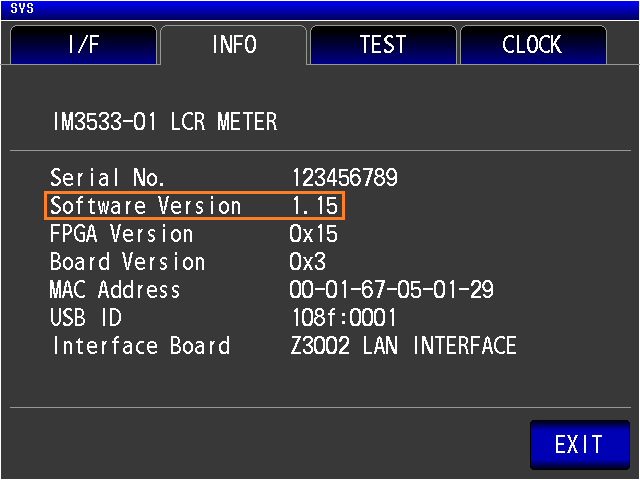LCR METER IM3533 IM3533-01
V1.15 Dec 02, 2021
- If you are unable to download software, please check the following:
- Please register a my HIOKI account and then use it to log in to the my HIOKI service.
- Product firmware (product upgrades) and computer application software can only be downloaded for products you have registered on the my HIOKI service.
| Firmware (IM3533(-01)_V115.zip) | |
|---|---|
| Procedure on how to update the firmware (IM3533(-01)vupE_01.pdf) |
Version upgrade should be conducted by a qualified technician familiar with the functions and operations of model IM3533,IM3533-01.
If you are uncertain as to how to proceed, please contact your local Hioki distributor for assistance.
・All software provided here is freeware and the best version currently available.
・If the problems or errors during this download and install lead to malfunction, please contact your dealer or Hioki representative.
・The ownership, intellectual right and all other associated rights relating to the software provided here belong to Hioki E.E. Corporation.
If you have read and understand the information above and wish to proceed then please download the designated files.
As for version upgrade procedure, please download ”Procedure on how to update the firmware” which describes the preparation and procedure for upgrading firmware after downloading the files.
Precaution when updating firmware:
・To conduct the version upgrade, USB memory stick is required.
・When the firmware is upgraded, all the settings will be reset to the factory default.
・During the version upgrade process, don't turn off the power to the IM3533(-01) or don't remove the USB memory from the slot.
Firmware for the Model IM3533,IM3533-01
The latest firmware version is shown below. A version update is highly recommended if you are running older version.
・Firmware Version : V1.15
How to check the version number
The version number of firmware can be checked by selecting the ”INFO” tab of the System screen.
Version Upgrade History
V1.15 (December 2021) Newest Version
Fixed bug:
1.Fixed a problem in which the EOM(INDEX) signal was not output as a pulse when the EOM setting was pulse in the I/O signal and an error occurred in the contact check before measurement.
Improvement:
1.Changed so that when the response data is larger than the send buffer size, the MAV bit is set to 1 when the buffer is full.
V1.14 (December 2020)
Fixed bugs:
1. Fixed a problem that GPIB communication does not return a response in rare cases when it is received immediately after sending *ESR?, :ESR0?, :ESR1?, :ESR2?, :ESR3.
V1.13 (August 2020)
Improved Functions:
1. Added :TRIGger:DELAy and :TRIGger:DELAy? commands compatible with the 3532-50.
2. Modified the small bug.
V1.12 (April 2020)
Improved Functions:
1. Added support for the use of the control characters LF as a command terminator.
V1.11 (November 2018)
Fixed bugs
・Fixed an issue that caused the IM3533-01 to freeze when measuring with auto range setting in analyzer mode.
V1.10 (January 2017)
Fixed bugs
・During USB communications with a computer running Window 8, Window 8.1, or Windows 10, the instrument sent back two responses.
V1.09 (April 2016)
1. Fixed bug
While setting to Internal trigger and measuring continuously, send a query command continuously by GP-IB I/F, measuring rarely stops.
V1.08 (July 2015)
1. Fixed bug
No AC measurement signals were output while AC measurement and DC resistance measurement are performed simultaneously.
V1.07 (January 2015)
1. Fixed the bug that when saving data as a text file (CSV file) to a USB flash drive, which instrument might get hung up.
2. Fixed the unreflected interface setting which occurred when loading settings from USB flash drive.
3. Fixed the measurement value to positive value which occurred when DC resistance measurement is performed by OPEN correction value by high resister or SHORT correction value by low resister.
V1.06 (August 2013)
1.Fixed a bug that sometimes the instrument get hung up when using the LAN interface.
2.Fixed a bug that the instrument can’t accept the connection when the instrument is disconnected during communication of LAN.
V1.03 (July 2012)
1.Fixed a bug that it may not detect contact error in contact check function.
V1.02 (June 2012)
Added functions:
1.3522-50 compatible communication commands are now available.
[MODEL:IM3523, IM3533, IM3533-01]
Repaired bugs:
1.[All load] function was performed for the file data, the panel information could not be loaded correctly (When [Analyzer mode] or [ADJ setting] was saved to panel).
[MODEL:IM3533, IM3533-01]
2.When [Trigger] function was set to External and [Trigger synchronous output] function was set to ON, if the DC bias level was changed, DC signals were output as measurement signals. (No problem about AC signals)
[MODEL:IM3523, IM3533, IM3533-01]
3.When [DC bias] setting was OFF in Analyzer mode, a DC bias value could be set by using communication commands even if the DC bias value should not be set due to the restriction caused by the sum of the DC bias value and the level value.
[MODEL:IM3533-01]
V1.01 (May 2012)
1.Change FPGA program.
V1.00 (March 2012)
1.Release