Syntax |
Command |
|
Query |
:MEASure?
<no data/ ALL>
|
|
Response |
<Measurement data>
ASCII応答
*The AC status is output when the response parameters include any of Z, Y, PHASE, Cs, Cp, D, Ls,
Lp, Q, Rs, G, Rp, X, and B, and the DC status is output when the parameters include RDC.
バイナリ応答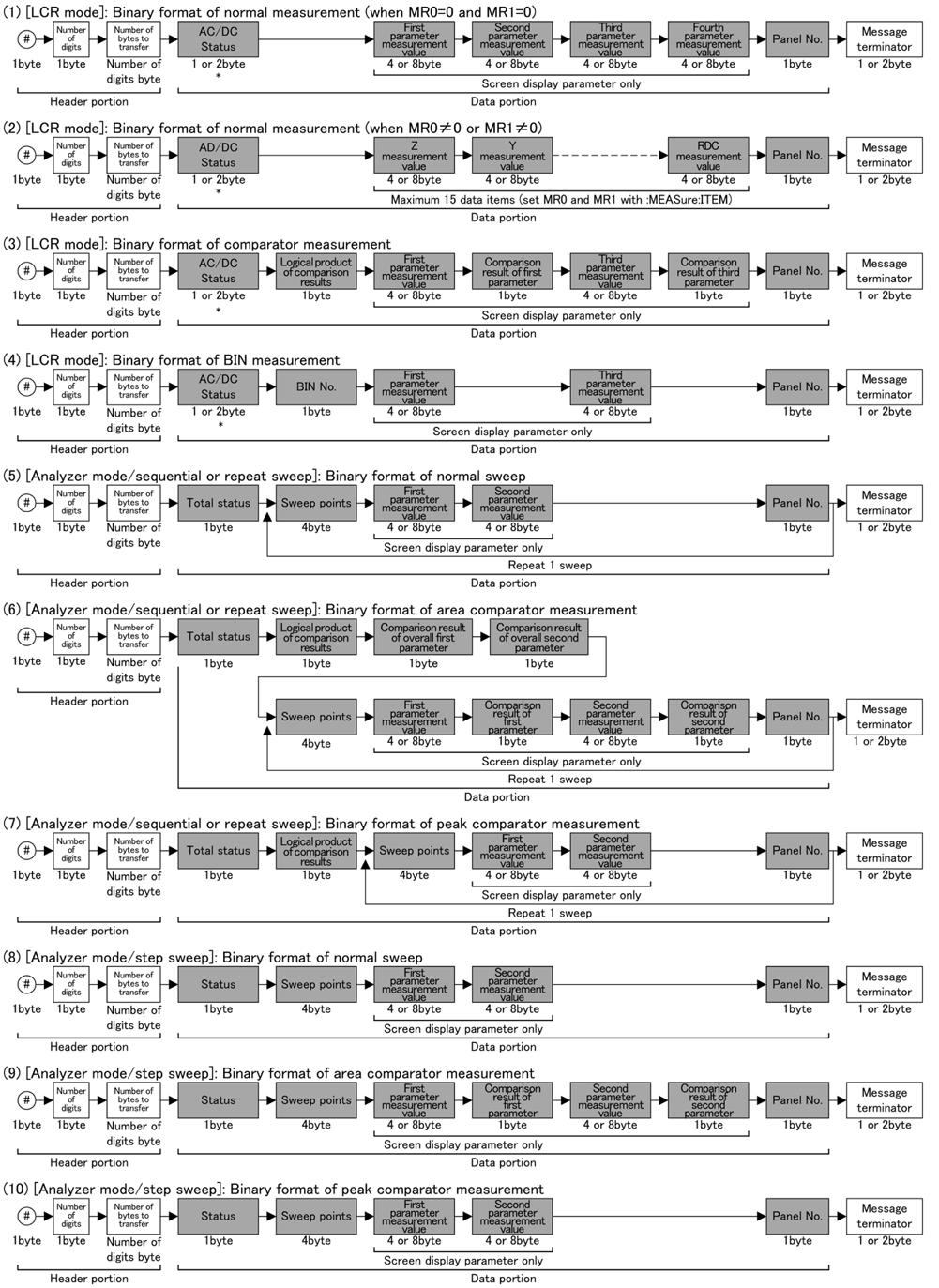
*The AC status is output when the response parameters include any of Z, Y, PHASE, Cs, Cp, D, Ls,
Lp, Q, Rs, G, Rp, X, and B, and the DC status is output when the parameters include RDC.
The binary data is big-endian.
|
|
Parameter |
|
|
Explanation |
Command |
|
Query |
Returns the status, judgment results, measurement values, and panel number. Set the response content with the :MEASure:VALid command. |
|
Example |
Command |
|
Query |
:MEASure? |
|
Response |
|
|
注記 |
In the query example, the following are set before sending the :MEASure? command. |
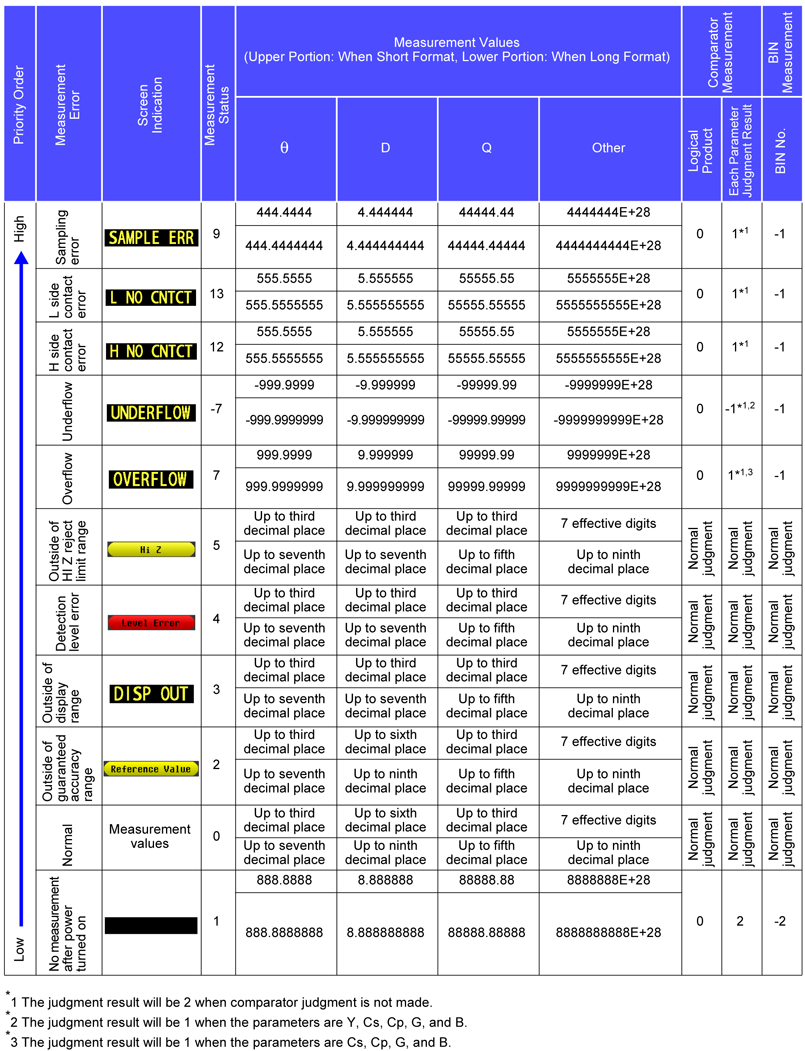
|
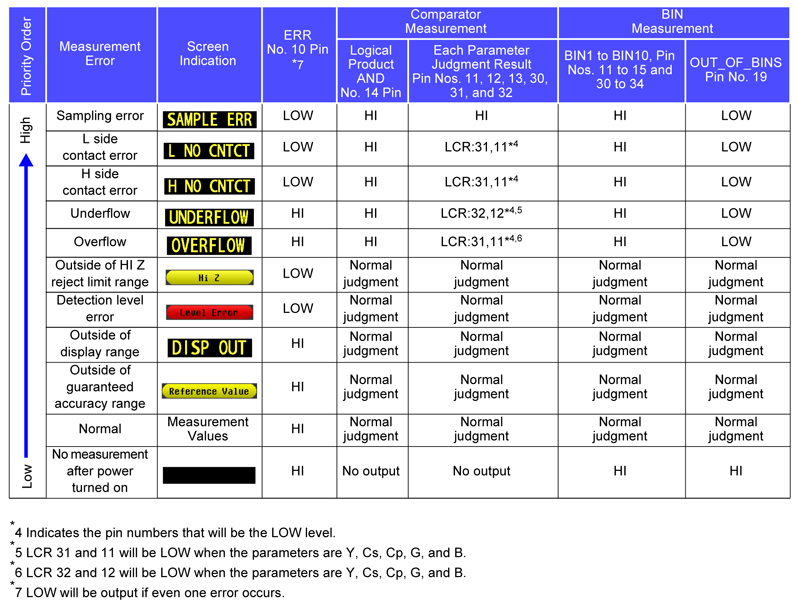 |