Syntax |
Command |
|
Query |
:MEASure?
<no data/ ALL>
|
|
Response |
<Measurement data>
ASCII format<LCR mode>
The AC status is output when the response parameters include any of Z, Y, PHASE, Cs, Cp, D, Ls,
Lp, Q, Rs, G, Rp, X, B, S and E, and the DC status is output when the parameters include Rdc.
Binary format<LCR mode>
The AC status is output when the response parameters include any of Z, Y, PHASE, Cs, Cp, D, Ls,
Lp, Q, Rs, G, Rp, X, B, S and E, and the DC status is output when the parameters include Rdc.
The binary data is big-endian.
|
|
Parameter |
|
|
Explanation |
Command |
|
Query |
Returns the status, judgment results, measurement values, and panel number. Set the response content with the :MEASure:VALid command. |
|
Example |
Command |
|
Query |
:MEASure? |
|
Response |
ASCII format<LCR mode>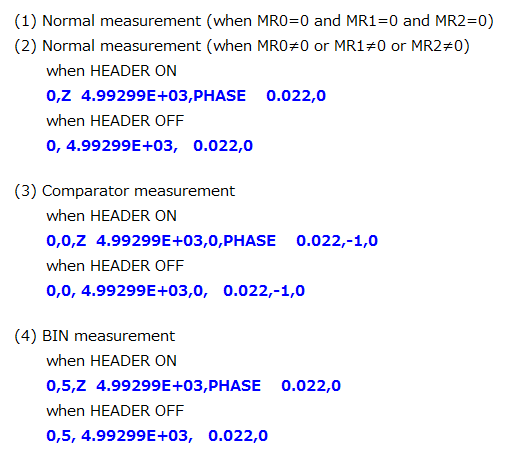 Binary format<LCR mode>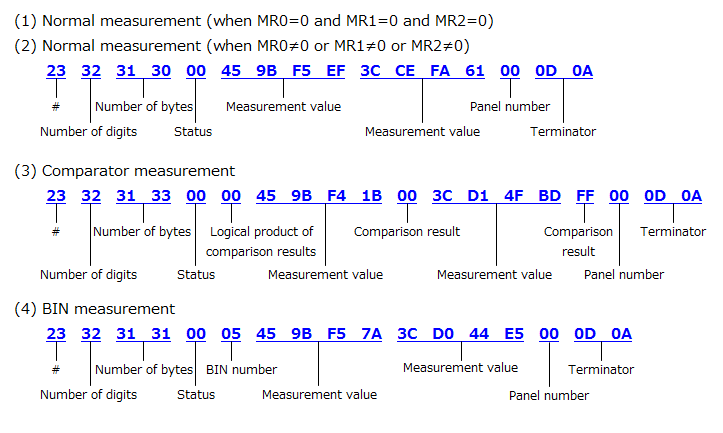 |
|
注記 |
In the query example, the following are set before sending the :MEASure? command. |
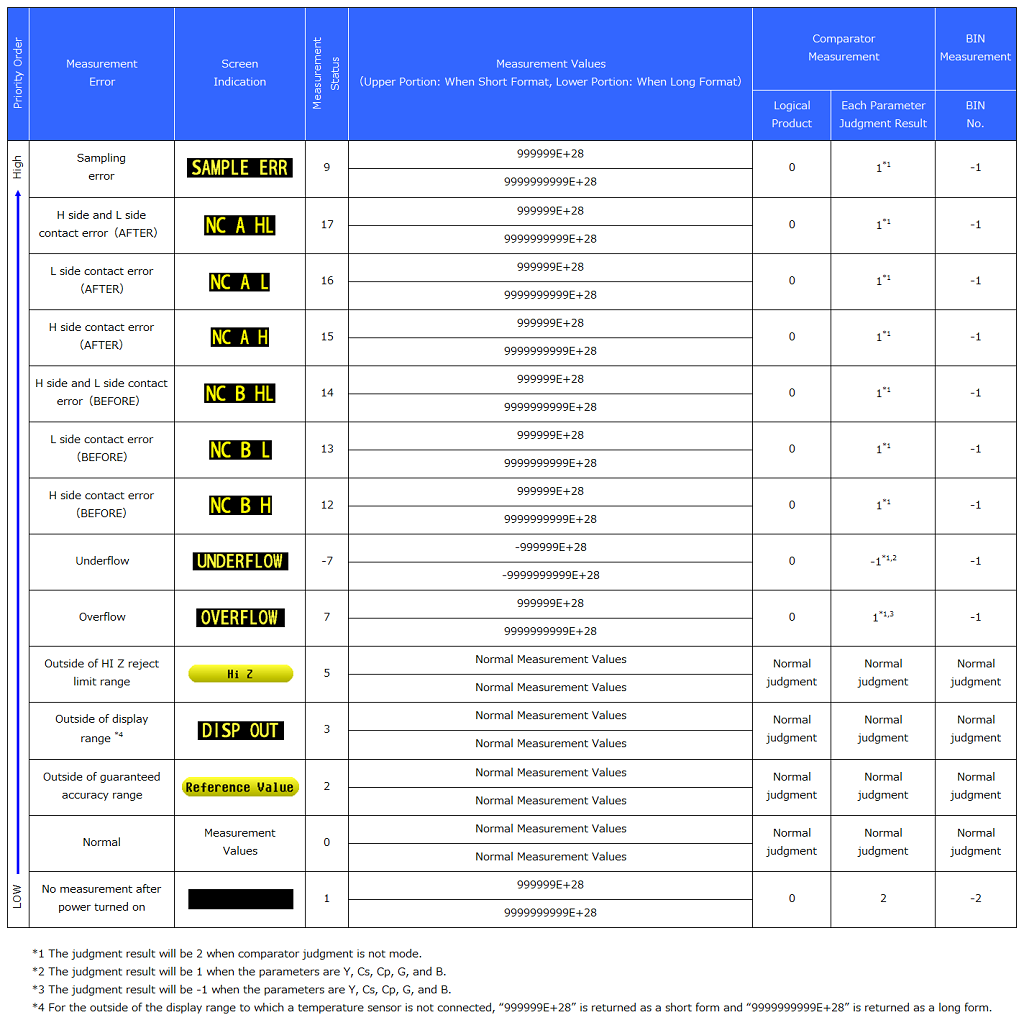
|